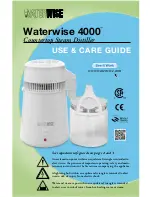14
As with any other computer-controlled device, it is possible for the software in
your Vision system to “crash”. This may be caused by external infl uences, e.g. strong
electromagnetic interference, or previously undetected software errors.
If you think that your Vision system responds incorrectly or if it does not respond
at all, then we recommend restarting the microprocessor. This can be done in two
different ways and in any state of the system:
If the fuse in the wiring harness is easily accessible, remove the fuse and
re-install it after a few seconds.
RESET function:
To reset the Vision III control unit and the antenna, press all four buttons
(sat key , both arrow keys and the OK key ) simultaneously for
approx. 2 seconds until the revision number (e.g. „Rev: EU 1.02 2“) is
displayed.
In both cases described above, your Vision system will perform an internal restart.
If the system is open, it will now close. After restarting, the system is in rest mode
and can be started in the usual way using button .
Restarting the system
Main menu – Access to settings
The „Main menu“ is a selectable option of the general menu. Press in the option
Main menu to access the settings levels.
These levels provide the options „Settings“ (General information)“ and „Satellite
settings“. Please refer to the corresponding sections.