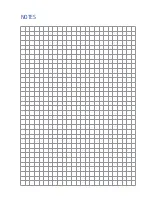32
Press or
OK
to playback files from the list. Press
to stop playback.
Press
Time
Shift
to start recording for time-shifted TV playback.
Press
start the playback of a time-shifted TV recording.
Press to exit this mode.
TIME-SHIFTED RECORDING
Electronic Programme Guide (EPG)
The EPG provides information about ongoing and upcoming programmes of the channel selected.
Press
EPG
to open the EPG. The following menu opens:
4. OPERATING THE "OYSTER
®
TV"
Содержание L188TRS
Страница 1: ... Oyster TV OPERATOR MANUAL www ten haaft com Oyster TV ...
Страница 44: ...44 6 APPENDIX 6 1 Declaration of conformity ...
Страница 46: ...NOTES ...
Страница 47: ...NOTES ...