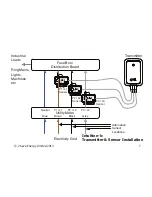10
© 2 Save Energy Limited 2013
OWL:
If the signal strength is only 1 or 2 bars, to reduce the chance of intermittent /
•
inconsistent data reception it is suggested that you reposition the Network OWL
so that it is physically closer to the Transmitter.
The Network OWL should ideally be hung on the wall in a free area as far from
•
large metal objects as possible. Position the antenna in a vertical orientation.
If necessary you can replace the Ethernet cable with a longer cable (up to 100
•
meters long). If installing a long Ethernet cable is a problem, you can use a
“Powerline Range Extender” or “Wireless Range Extender” - please search for
these common products online.
For details on using your new OWL Intuition-lc system, please now download the
•
Electricity Monitoring User Manual document by clicking on Support & Manuals on the
web dashboard (lower right).
Please ensure you retain this document for future reference.
•