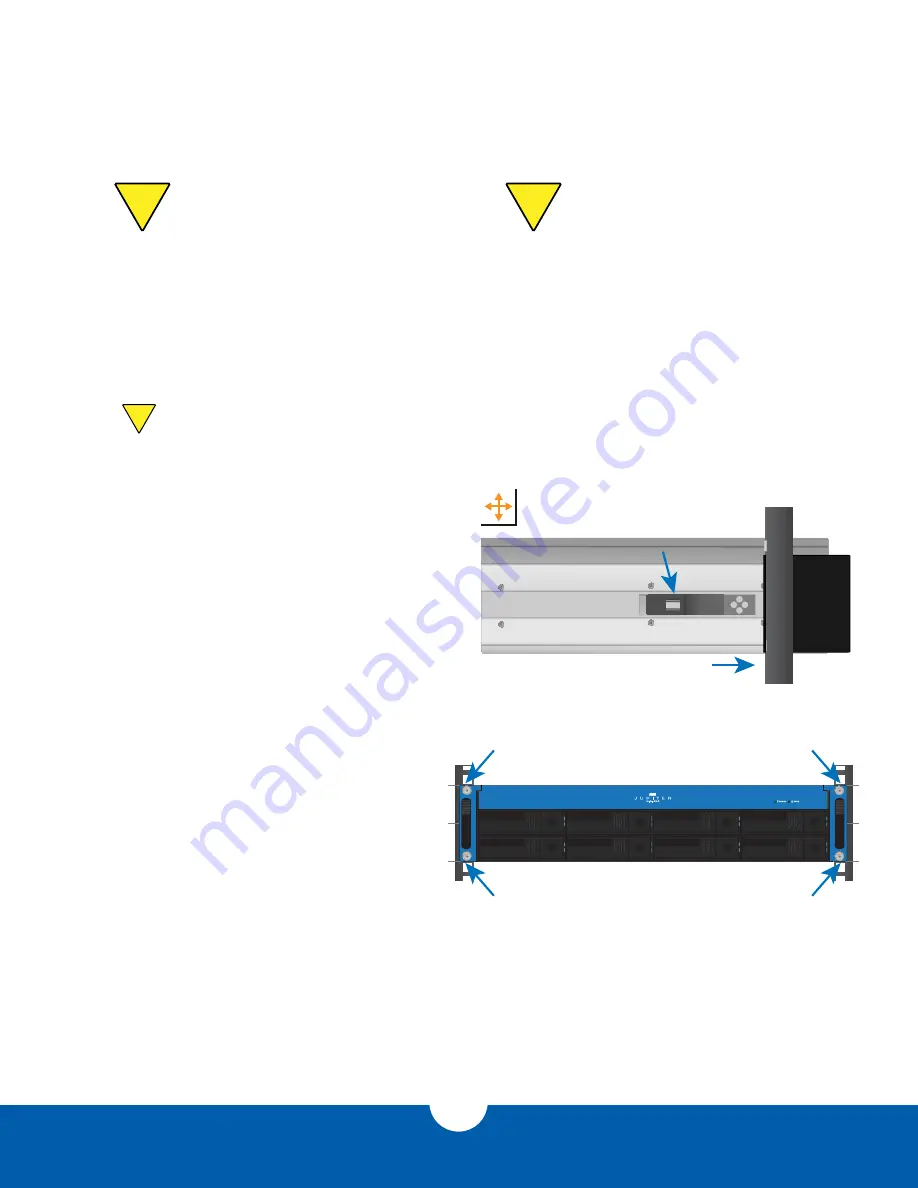
OWC Jupiter Mini-SAS
SySteM Setup
2.2 UNIT RACK INSTALLATION & REMOVAL
after installing the rails, the Jupiter expander Rack 835 storage system can be installed into the rack. The Jupiter
unit is heavy even when no drives are installed. never lift heavy equipment by yourself and always use proper
lifting techniques. It is recommended that you remove all drives from Jupiter before installing into or removing
from a rack in order to avoid personal injury or damage to equipment.
2.2.1 Unit Installation
1. before lifting and installing the Jupiter unit
into the rack, make sure all people involved in
lifting know where the unit rails are attached
to the Jupiter unit and subsequently how they
will slide into the rack rails.
2. Using proper lifting techniques and keeping
the Jupiter unit level, lift up to the rack rails
where the unit will be installed into.
3. Visually align the unit rails with the rack rails.
4. once aligned, evenly slide the unit rails into
the rack rails. Do not release the unit until it
has been inserted all the way or till an audible
click is heard. The click indicates that the
Jupiter unit has been inserted past the safety
latches as illustrated in
Figure 2.2.1a
.
5. If not already done, insert the Jupiter unit all
the way into the rack until the rack ears touch
the rack posts.
6. Install the four included rack securing screws
to finish the unit installation into the rack as
seen in
Figure 2.2.1b
.
!
It is recommended that you remove all
drives from Jupiter before installing
into or removing from a rack.
!
AVOID INJURY!
- Never lift heavy equipment by yourself
- Use proper lifting techniques
!
Review precautionary measures from begining of Section 2.2 before proceding.
Keep unit level
while installing
Security Latch
Slide rack into rails
Figure 2.2.1a
Rack Securing Screws
Figure 2.2.1b
9













































