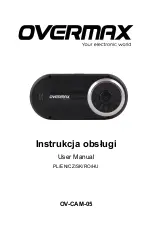Product Sketch Map
1. Record/Camera
Key
2. Bracket Hole
3. TF Card Slot
4. USB Slot
5. Power Switch Key
6. Display Screen
7. Indicator
Light
Menu Key
8. Menu
9. Down Key
10. Up Key
11. Mode Key
12. Record/Camera
Key
13. MIC
14. Lens
15. Speaker
16. Reset Key
Menu Function Settings
After power on, press
Menu Key
to enter settings interface.
Содержание OV-CAM-05
Страница 1: ...Instrukcja obsługi User Manual PL EN CZ SK RO HU OV CAM 05 ...
Страница 9: ...English ...
Страница 15: ...Český ...
Страница 22: ...Slovenčina ...
Страница 29: ...Romana ...
Страница 36: ...Magyar ...
Страница 43: ...www overmax pl ...
Страница 44: ...www overmax pl ...