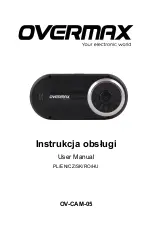【
1
】
Record Mode
After pressing
Power Switch Key
or connecting to the
charger, DVR automatically enters Record Mode and starts
recording, at this time, blue indicator light is flickering. During
video recording, press
Record Key
to stop video recording, at
this time, blue indicator light is always on.
When the charger is working, if power supply of charger is
disconnected, DVR shuts off automatically after delaying 5
seconds.
【
2
】
Camera Mode
After power on, press
Mode Key
and select to enter Camera
Mode, press
Record Key
to take a photo.
【
3
】
Preview Mode
After power on, press
Mode Key
and select to enter Preview
Mode, press
Up/Down Key
to select the video files or photo
files, press
Record Key
to play or pause, press
Mode Key
to
exit preview mode.
【
4
】
Motion Detection Function
Set up “Motion Detection” item of video mode menu as “On” to
start up motion detection function. When moving object is
detected, the system will record the video for one minute and
save the video clip. If the object is still moving after one
minute, the system will record for another one minute and
save the video clip. It will stop recording and enter the
detection mode again till the object stops moving.
When exits the motion detection, it automatically turns off the
Содержание OV-CAM-05
Страница 1: ...Instrukcja obsługi User Manual PL EN CZ SK RO HU OV CAM 05 ...
Страница 9: ...English ...
Страница 15: ...Český ...
Страница 22: ...Slovenčina ...
Страница 29: ...Romana ...
Страница 36: ...Magyar ...
Страница 43: ...www overmax pl ...
Страница 44: ...www overmax pl ...