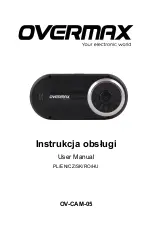motion detection function.
【
5
】
Charging
It can charge after DVR is connected to the charger, red
indicator light is always on during charging, after fully charged,
red indicator light is off.
【
6
】
Connect to the Computer
1. Disk drive function: Be sure that the <USB> option in the
system menu is set to Disk Drive, use USB cable to connect
the camera to the computer. The device will be available on
the PC as a Mass Storage Device.
2. PC Camera Function: Be sure that the <USB> option in the
system menu is set to Disk Drive, use USB cable to connect
the camera to the computer. The device will be available as a
PC camera.
【
7
】
Date and Time Settings
Select “
Date Settings
” in the system menu interface, press
Record Key
to enter
Date and Time settings
interface.
In the date and time settings interface, press
Record Key
to
select year, month, day, hour and minute, use
Up/Down Key
to adjust the year, month, day, hour and minute, after all the
settings are done press
Record Key
to confirm exit.
【
8
】
System Reset
If abnormal condition occurs to the device during use, use a
small stick of diameter 1mm to press the
Reset
key
, the
system will reset automatically.
Содержание OV-CAM-05
Страница 1: ...Instrukcja obsługi User Manual PL EN CZ SK RO HU OV CAM 05 ...
Страница 9: ...English ...
Страница 15: ...Český ...
Страница 22: ...Slovenčina ...
Страница 29: ...Romana ...
Страница 36: ...Magyar ...
Страница 43: ...www overmax pl ...
Страница 44: ...www overmax pl ...