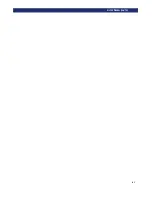1-6
u
Introduction
SCSI B
US
P
ERFORMANCE
C
ONSIDERATIONS
Tape Cartridge Magazine
fits into an extruded track, which assures precise
positioning for the library robotics.
Figure 1–2. Cartridge Magazine
The front slot in the magazine is a Mail Slot, used to add or remove cartridges without
interrupting library operation. You can remove the magazine through the front door, but it is
protected from tampering in either of two ways:
•
An electronic combination lock, operated from the control panel
•
The host issuing a SCSI Prevent/Allow Medium Removal command.
For more information on inserting and removing the magazine, see
Integral Fan Cooling
Each AIT drive contains a thermostat-controlled fan. In addition, a fan is mounted inside the
PowerLoader™ to prevent critical parts from overheating.
Robotics
The PowerLoader™ features Overland Data's Mainframe-Class™ Library Robotics. These
advanced robotics can load any of the cartridges stored in the magazine into any of the tape
drives.
Bar Code Reader
A standard barcode reader is mounted on the cartridge shuttle. It reads barcode labels attached
to each cartridge, and maintains the barcode data in memory as part of the library System Map.
LP-0010
Содержание PowerLoaders AIT-2
Страница 1: ......
Страница 4: ...ii u...
Страница 13: ...xi LIST OF FIGURES CONT D...
Страница 14: ...xii LIST OF FIGURES CONT D...
Страница 16: ...xiv LIST OF TABLES CONT D...
Страница 26: ...2 2 u Installation RELEASING THE LOCKDOWN MECHANISM Lockdown Screw...
Страница 52: ...2 28 u Installation CONFIGURATION OPTIONS DESCRIPTION...
Страница 96: ...5 18 u Troubleshooting ERROR RECOVERY...
Страница 102: ...A 6 u Specifications SPECIFICATIONS...
Страница 104: ...B 2 u...