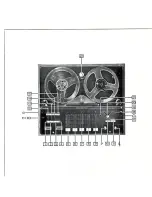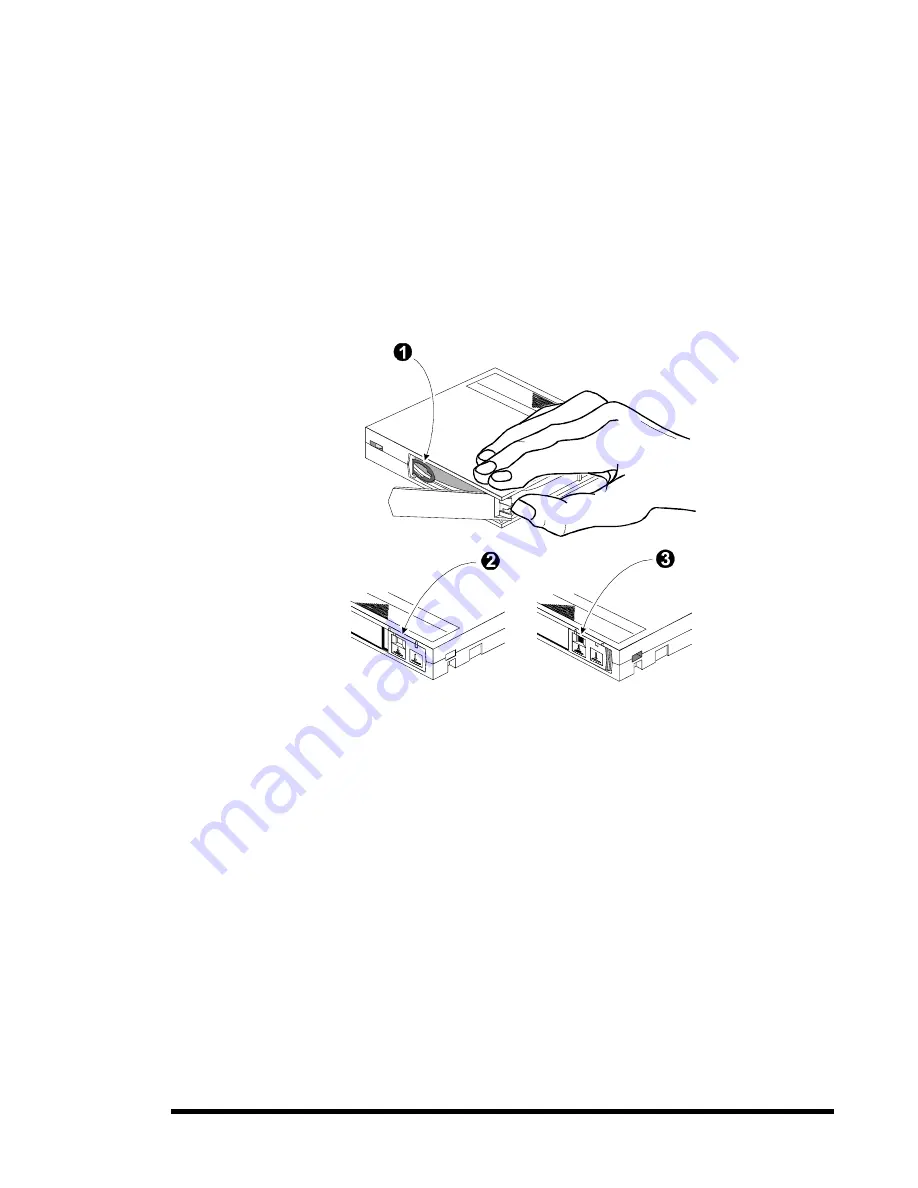
Chapter 3 - Operation
71
If a DLTtape cartridge is dropped:
•
Inspect the cartridge carefully before you insert it into a LibraryXpress magazine or
any drive.
•
Shake the cartridge while listening for the sound of a broken part. Any rattling
sound makes a cartridge unfit for use.
•
Inspect the case for distortion or cracks.
•
Inspect the leader by opening the cartridge door as shown in Figure 3-43. The leader
should be positioned as shown in view (1), and should protrude at about a five
degree angle from the case. If the leader is out of position, do not use the cartridge;
damage to the drive could result.
1 - Leader 2 - Write Protect OFF 3- Write Protect ON
Figure 3-43
DLTtape Cartridge
Write Protection
The write protection switch of a DLTtape cartridge is also shown in Figure 3-43. To enable
data recording, slide the write protect switch to the right so that no orange color is visible
through the window in the write protect switch (2). To write protect the DLTtape cartridge,
slide the write protect switch to the left until the orange indicator shows through the window
on the write protect switch (3).
Barcode Labels
Barcode labels should be 2.1 x 5.6 cm on card stock or similar heavy paper. The label slips
into the slot adjacent to the write-protect switch on each tape cartridge. The code used may be
Code 39, Codabar, 3-of-9, standard 2-of-5, or interleaved 2-of-5, with a length of 8 digits.
Minimum element width is 7.5 mm. Several vendors supply software to print barcode labels
on laser and ink jet printers.
Содержание DLT LibraryXpress Series
Страница 8: ......
Страница 16: ...8 Chapter 1 Introduction Figure 1 5 Global Control Module Rear View Figure 1 6 Base Module Rear View...
Страница 20: ......
Страница 52: ......
Страница 80: ......
Страница 92: ......
Страница 130: ......
Страница 134: ...126 Appendix A Specifications...
Страница 135: ...Appendix A Specifications 127 a p a c i t y C C a pa city C C...
Страница 136: ...128 Appendix A Specifications...
Страница 138: ......
Страница 140: ......