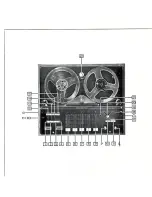Chapter 6 - Parts Removal and Replacement
101
4.
Move the motor bracket if necessary so that the lower screw holes in the bulkhead
are aligned with the lower pem nuts. Install, but do not tighten, two M3 x 8 mm pan
head Phillips sems screws in the lower screw holes.
5.
Tighten the four M3 x 8 mm pan head Phillips sems screws to secure the motor
bracket in place.
6.
If it was previously removed, swing the front of the magazine track into position in
the center of the chassis and replace the six M3 x 12 mm flat head Phillips screws
that hold the track in place. Note: Apply Loctite 222 to the threads of each screw
before inserting.
7.
Verify that the door lever is approximately parallel with the top edge of the door
opener bracket, and is pointing toward the curved edge of the bracket, as shown in
Figure 6-9.
8.
While holding the door open, position the door opener bracket so the holes in the
bracket are aligned with the holes in the three standoffs. Note: the shaft of the door
opener mechanism has a flat at the top. Align the bracket so the flat is parallel to the
straight top of the ‘D’ hole in the motor bracket.
9.
While holding the door open, install three M4 x 8 mm Phillips flat head screws
along the straight edges of the door opener bracket. Note: Apply Loctite 222 to the
threads of each screw before inserting. Release the door.
10. Replace the cover plate as described in this chapter.
Fan Assembly
There is a separate removal and replacement procedure for the Base Module, followed by a
removal and replacement procedure for the Global Control and Capacity Modules. Figure 6-
10 shows the Fan Assembly in the Base Module. Figure 6-11 shows the fan assembly in the
Global Control Module and the Capacity Module
Removal, Base Module
Refer to Figure 6-10.
1.
Remove the cover plate as described in this chapter.
2.
Remove the Drive Caddy as described in this chapter.
3.
Remove the Power Supply Assembly as described in this chapter. It is not necessary
to disconnect the AC Power Switch or the ground connection.
4.
Reach down behind the power supply and disconnect the four-pin fan power cable at
the back wall of the PWB compartment. The fan cable is routed under the drive
caddy platform.
5.
Cut off the four plastic screws attaching the fan to the chassis. The screws at the
bottom must be cut from the outside. Cutters used for the outside should be as
nearly flush-cutting as possible. If suitable diagonal or end cutters are not available,
an X-Acto knife may be used.
6.
Push out the plastic retainers.
Содержание DLT LibraryXpress Series
Страница 8: ......
Страница 16: ...8 Chapter 1 Introduction Figure 1 5 Global Control Module Rear View Figure 1 6 Base Module Rear View...
Страница 20: ......
Страница 52: ......
Страница 80: ......
Страница 92: ......
Страница 130: ......
Страница 134: ...126 Appendix A Specifications...
Страница 135: ...Appendix A Specifications 127 a p a c i t y C C a pa city C C...
Страница 136: ...128 Appendix A Specifications...
Страница 138: ......
Страница 140: ......