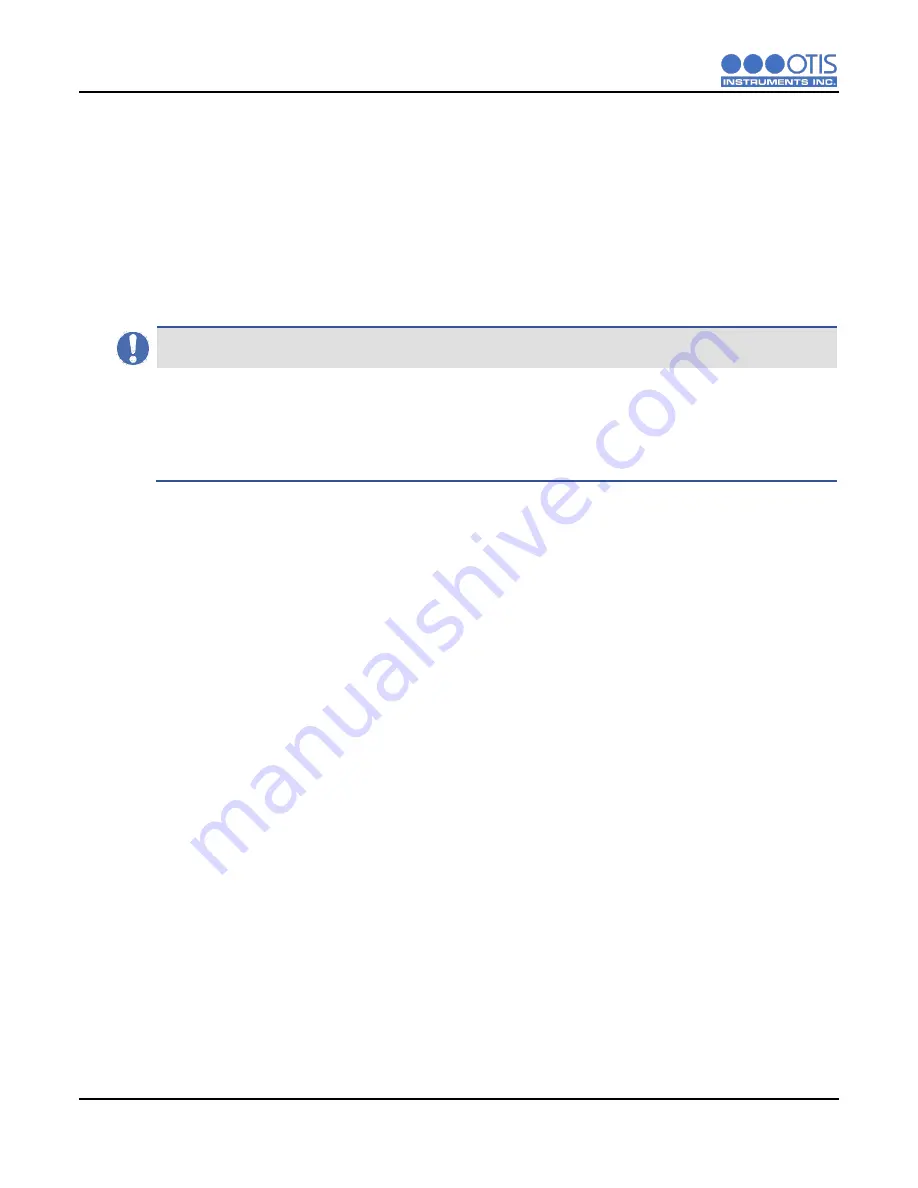
OPERATION SETTINGS
48
OI-6000-X-X-X-X-O OPS_GUIDE_REV 3.1
4.5
MANUAL RESET FOR ACTIVATED LATCHING ALARMS
Relay alarms set to latching will not deactivate until the alarms are manually reset at the device. This includes LOW
and HIGH alarm indicator LEDs and optional wired relays. When latching alarms have been activated, refer to the
following instructions for how to manually deactivate the alarms on your device:
1.
Verify that the gas level reading is below the alarm level setting.
2.
Press the MENU button to deactivate latching alarm(s).
NOTICE
The gas level reading MUST be below the alarm level setting before the alarm can be deactivated.
Press the MENU button ONLY once to deactivate the latching alarm(s). Pressing the MENU button more
than once will activate and open the operation settings menu.
The alarms will NOT activate, even in the presence of gas, until you have exited the menu mode for
approximately 1 minute.
Содержание GEN II OI-6000
Страница 1: ......
Страница 2: ......
Страница 4: ......
Страница 28: ...INSTALLATION AND STARTUP 22 OI 6000 X X X X O OPS_GUIDE_REV 3 1...
















































