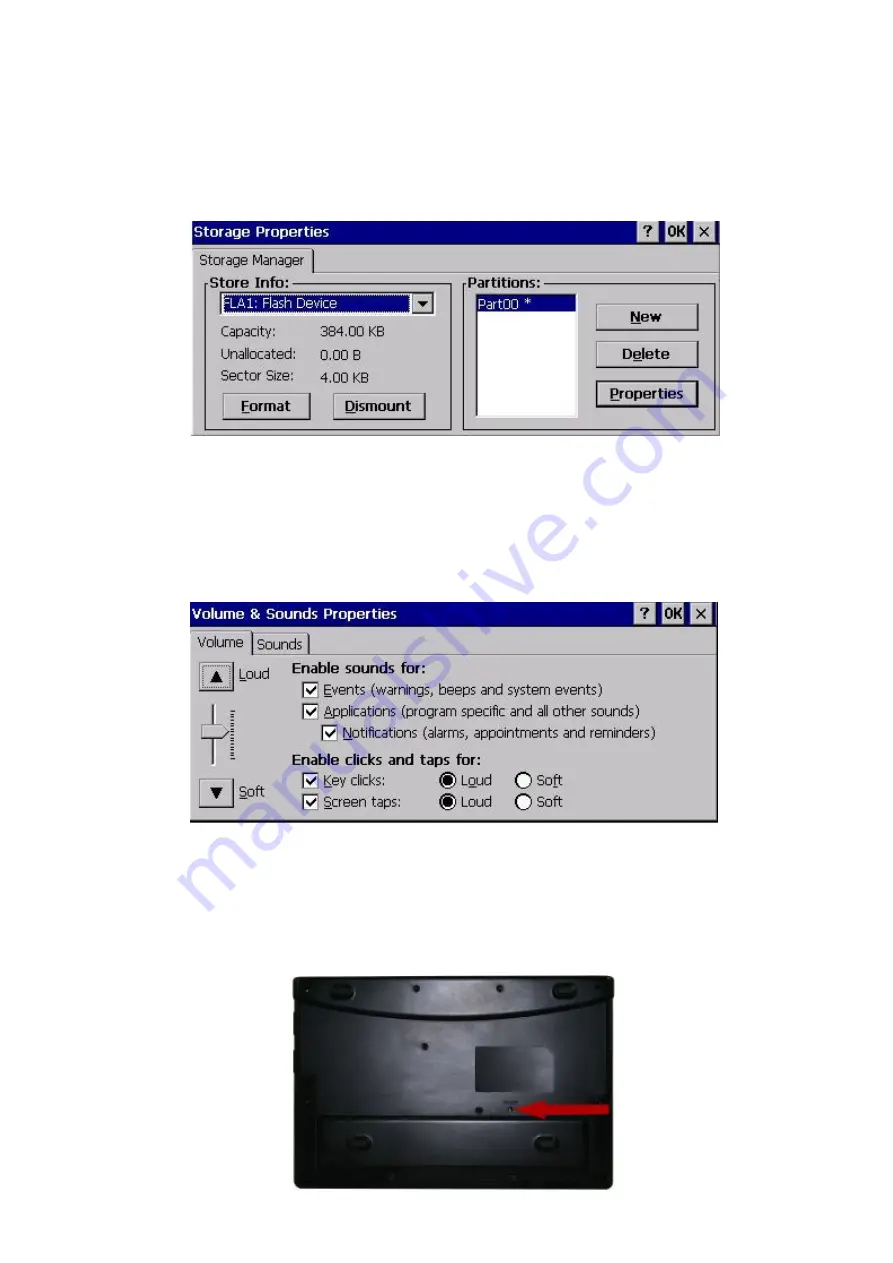
34
15. Storage
Storage devices can be managed within
“
Store info
”
. Select the storage device and the total capacity,
unallocated capacity, and sector size, etc, can be checked The selected device can be formatted and
dismounted in this window.
Click the Start button, click
“
Settings
”
and then click
“
Control Panel
”
, finally select
“
System
”
. The Storage
Properties windows will appear as shown below:
16. Volume and Sound
Enabling sound and changing volume settings.
Click the Start button, click
“
Settings
”
and then click
“
Control Panel
”
, finally select
“
Volume & Sounds
”
.
The Volume & Sounds Properties window will appear as shown below:
17. System Reset
During use the Mini notebook may encounter a system hang or abnormal operation condition. If this
occurs, please use a small pointer to push the reset switch on the bottom of Mini notebook. This will
reset the system, but won
’
t cause any loss to saved data. After resetting the Mini notebook please power
on the machine to start using it.
















