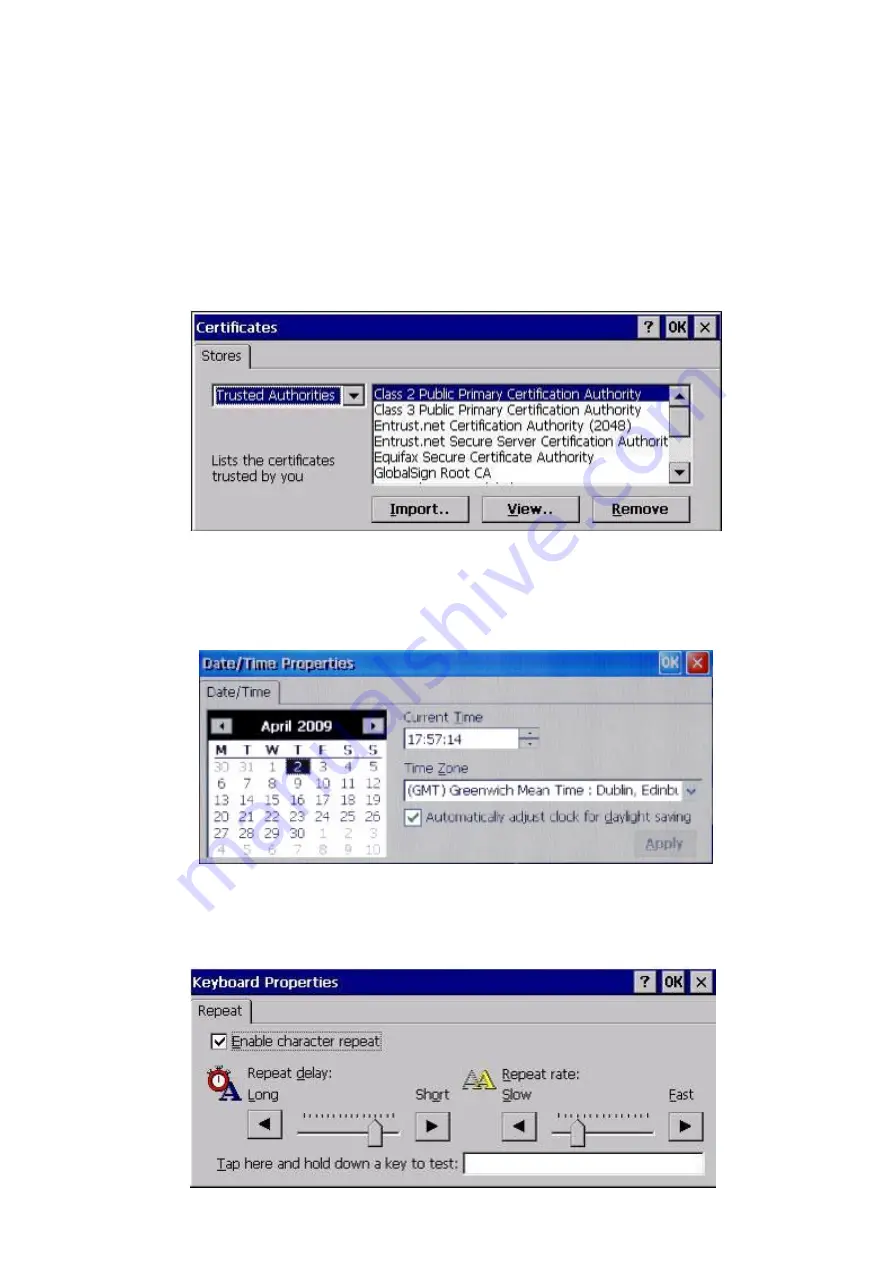
28
9. System Settings
System Settings allow you to make changes to many of the systems settings like system clock, date,
sound, security and power settings. All the possible settings are described below.
1. Certificates
Certificates are used to create trusted relationships between the Mini notebook and other Servers. To
review and modify the system device certificates, click the Start button, click
“
Settings
”
and then click
“
Control Panel
”
, finally select
“
Certificates
”
. The Certificates window will appear as shown below:
2. Time Setting
To modify the Date, Time, and Regional time zone information, double click clock in the bottom right
hand corner of the Menu bar. The Date/Time Properties window will appear as shown below:
3. Keyboard
To change the Keyboard repeat rate and delay, click the Start button, click
“
Settings
”
and then click
“
Control Panel
”
, finally select
“
Keyboard
”
. The Keyboard Properties window will appear as shown below:






















