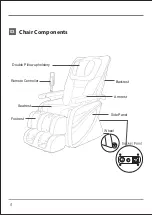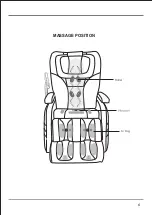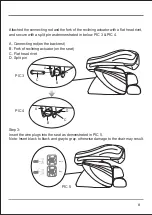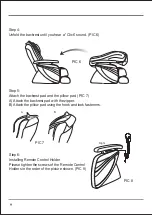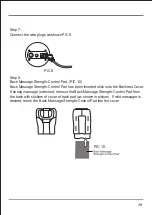16
ROLLING
Rolling Function Start/Stop Control Button – 3 levels of width (narrow,
medium, wide)
Press this button once to activate the rolling function for a full back
massage at medium width and speed.
Press the button again to stop the rolling massage function.
Press the WIDTH button to adjust the rolling width while the rolling function
is activated.
Note: kneading, tapping, kneading & tapping , and rolling functions cannot
be combined.
FAST/SLOW
Kneading & Tapping Speed Adjustment Buttons
Press these two buttons to toggle between fast and slow for kneading &
tapping massage functions
WIDTH
Width Adjustment Buttons for Tapping & Rolling Functions
When the tapping and rolling functions are activated these three buttons
adjust the width of movement to narrow, medium or wide.
UPWARD/DOWNWARD
Position Adjustment Button for Spot or Partial Massage
When the spot or partial massage functions are activated, these buttons
move the massage rollers up or down.
Release the button when the desired position is achieved.
PARTIAL
Partial Back Massage
Press this button to select a partial massage for any part of the back.
Press this button once to activate the massage rollers. The massage
rollers perform the partial massage with an 8 cm (3.1”) range of movement.
Press the button again to stop the partial massage function and to resume
the full back massage function.
ROLLING
UPWARD
DOWNWARD
PARTIAL
NARROW
MEDIUM
WIDE
FAST
SLOW
Setting Spot or Localized Back Massage
Содержание OS-1000
Страница 1: ...Instruction Manual OS 1000...
Страница 7: ...6 MASSAGE POSITION Roller...
Страница 14: ...13 Operation Guide Controller 07...
Страница 20: ...www osakimassagechair com...