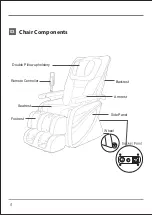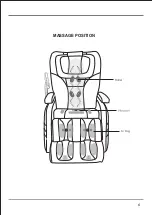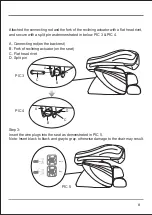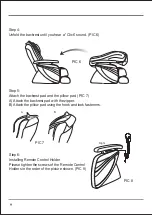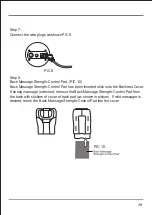14
07
Operation Guide
Insert the power cord plug into an electrical outlet.
Turn the power switch to the “l” position for idle mode.
Four functions are available in idle mode: ON/OFF, BACK LIGHT, Recline/Raise
Backrest, Elevate/Recline Footrest. “ON/OFF, BACK LIGHT, Recline/Raise Backrest,
Elevate /Recline Footrest.”
ON/OFF
Start/Stop Control Button
Press this button to automatically recline the backrest and to automatically
elevate the footrest to a specified position. When the chair has stopped
moving, any massage function button may be pressed.
Press the ON/OFF button again to stop all massage functions and to return
the massage rollers to their original position.
PAUSE
Pause Control Button
Press this button to stop all massage functions and to pause the chair to
idle mode.
Press the pause button again to resume the original massage function.
RECLINE / RAISE
Backrest and Footrest Angle Adjustment Control Buttons
Press one of these buttons once to adjust the backrest and the footrest to
a comfortable position.
Press one of these buttons again to confirm the postion.
VIBRATING (SEAT)
Seat Vibration Control Button
Press this button to activate the seat vibration function.
Press the button again to stop the seat vibration function.
Setting Vibration
PAUSE
Содержание OS-1000
Страница 1: ...Instruction Manual OS 1000...
Страница 7: ...6 MASSAGE POSITION Roller...
Страница 14: ...13 Operation Guide Controller 07...
Страница 20: ...www osakimassagechair com...