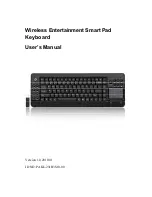1.
INTRODUCTION
Thank you for purchasing the
Wireless Entertainment Smart Pad
Keyboard.
This User’s Manual contains information that will help
you to operate your keyboard as well as answer questions about
certain special keys and buttons.
•
MCE Buttons
: My Music, My Videos, My Pictures, My TV,
My Radio, DVD.
•
Internet Buttons
: WWW, E-mail, Back, Forward
•
Multimedia Buttons
: Hot Keys: Volume down, Volume up,
Mute, Pre track, Next track, Play/Pause, Stop and Record.
•
Application hotkeys:
My Computer, Calculator
Note: All the MCE buttons need to work under MCE application.
If press in Windows XP or Vista, will not work.
2.
S
YSTEM
R
EQUIREMENTS
•
Microsoft
Windows
®
XP with MCE/ Vista/Windows 7
operating system
•
Microsoft Internet Explorer 6.0 or later.
3.
I
NSTALLATION
z
Connect the receiver to your PC USB port.
z
A Windows dialog box, New Hardware Found.
z
Put the driver CD into your CD-Rom and choose the
software to install.(XP/Vista or Windows 7)
z
After the installation, please reboot your computer.
z
Install the battery to your keyboard and turn it on.
z
Start to use your wireless touchpad keyboard.
Note: After 30 minutes non-operation, the keyboard will go to
sleep mode. Please press any key to wake up.
4