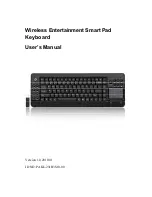Vertical
Scroll
Horizontal
Scroll
•
Adobe Reader
•
Internet Explore
•
Microsoft Office
•
My computer
This operation is done by dragging two
fingertips on the Smart-Pad. Simply tap
the pad and drag the window you wish
to scroll. Drag up or down to perform
vertical scrolling. Similarly, drag left or
right to scroll horizontally.
Three Finger Function
Gesture
Application
Program
Function Description
Tapping
All Program
Tap three fingers on the pad
simultaneously; you can simulate the
mouse’s right key. You also can define
different function in driver
Switch
Window
All Program
Tap three fingers on the pad, continue
moving down until active window
switch menu, and then choose the
desired window by moving one finger.
After you release finger from the pad,
the desired window shows.
My
Computer
All Program
Tap three fingers simultaneously on
the pad, continue moving up until
active "My computer" window, and then
you can release fingers from the pad.
9