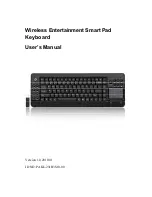6. Switch Numeric
Press the NumLock key to switch on/ off.
NUMLOCK
OFF
NUM LOCK
ON
NUMLOCK
OFF
NUM LOCK
ON
7 &
7
J
1
8 *
8
K
2
9 (
9
L
3
0 )
*
; :
+
U
4
M
0
I
5
> .
.
O
6
? /
/
P
-
7. Troubleshooting
¾
Wireless Product Does Not Work
•
Make sure you have connected the receiver correctly.
•
Make sure you have installed the batteries correctly. Check
to make sure the batteries you have installed are not dead.
Try the batteries in another device.
•
Try unplugging then reconnecting the receiver to the
computer and press the ID button at back of the keyboard.
•
When it connected, the led of the receiver will start flashing.
11