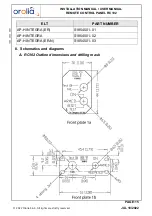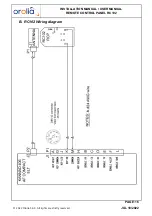INSTALLATION MANUAL / USER MANUAL
REMOTE CONTROL PANEL RC102
PAGE: 9
JUL 18/2022
© 2022 Orolia S.A.S. All rights are strictly reserved.
B. Working mode information
The RC102 remote control panel enables remote control and remote
monitoring of the KANNAD ELTs
provided that the ELT switch is in
armed position.
(1) Remote control
Remote control is done through a 3-position switch:
1. ON (transmission) enables manual activation of the ELT;
2. ARMED (stand by mode to enable automatic activation by the shock
sensor of ELT) is an idle position. Unless there is an emergency, the
switch must stay in this position.
3. RESET & TEST is used either to stop the ELT transmission if
activated or to perform a self-test.
Figure 6: 3-position switch
The OFF mode is not available on the remote control panel but directly
on the ELT itself by switching it in OFF position.
Important notice: TEST/RESET (downwards) is a momentary
position.
Refer to operation manual of the ELT for precise information on these
modes.
(2) Monitoring
Monitoring is done through a visual indicator operating in the same way
than the one of the ELT:
Transmission:
• 1.5 Hz pulse signal (recurrence 0.7 s) during ELT transmission on
121.5 MHz;
• 1 long flash during ELT transmission on 406 MHz every 50 seconds.
Self-test:
(
Refer to C. RESET & TEST, page 11
1
2
3