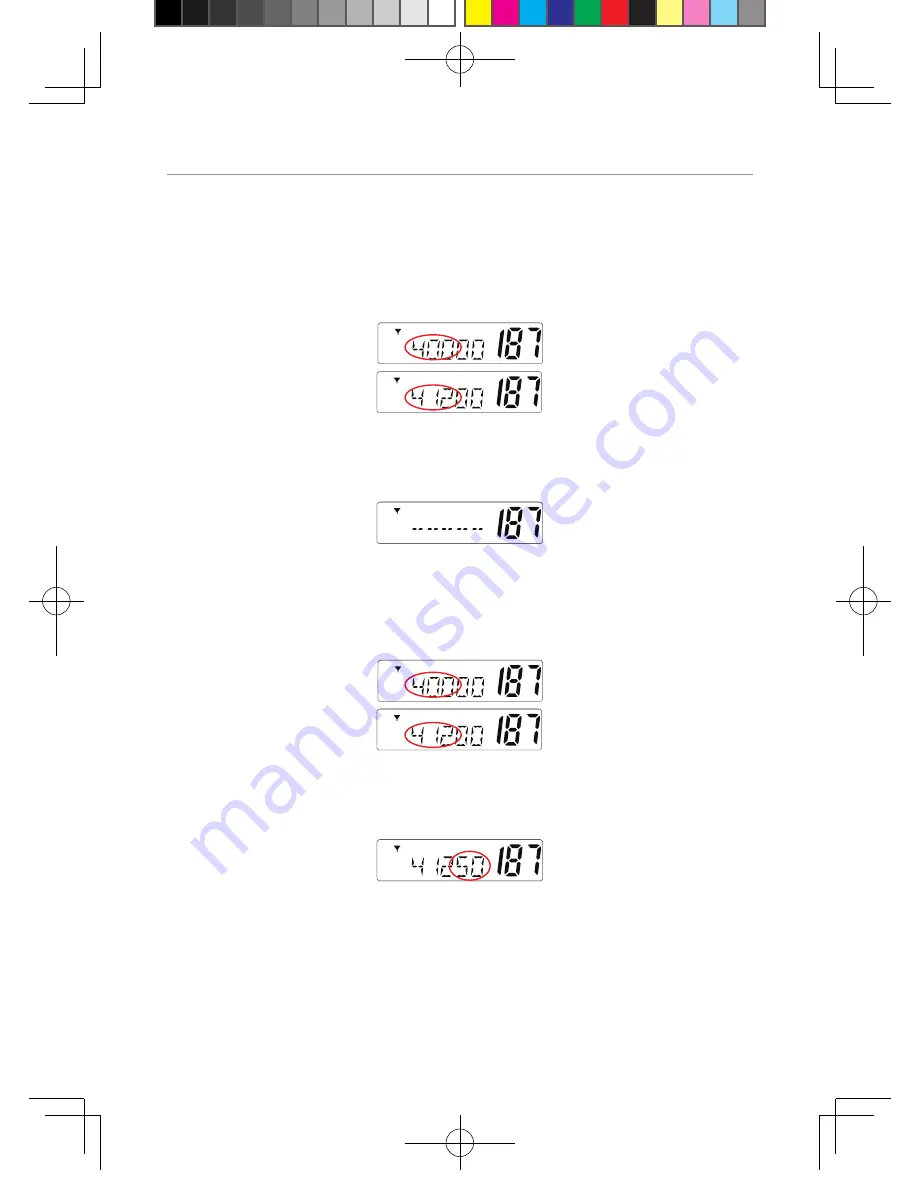
26
Operations
Turn power on.
Briefly press the
F/DPX
button and then the Power button to access frequency
band range.
* Display will show default frequency band range.
Briefly press the power button, the frequency number should be blinking.
* you may use the rotary channel switch to select which channel you want.
(example;)
* Press and hold the
PRI/LO
button for 2 seconds, "400" first digits should be blinking.
* Rotary channel switch to select which 3 frequency digits you want.
(example;)
* press the
PRI/LO
button, next 2 digits will be blinking for the next frequency digits.
* Rotary channel switch to select which 2 frequency digits you want.
To store the required frequency, briefly press the
ID/CAL
button.
Briefly press the
F/DPX
button and Power button to exit.
UHF380_manual.indd 26
2013-3-8 8:56:22
Содержание UHF380
Страница 37: ...37 UHF380_manual indd 37 2013 3 8 8 56 24...



























