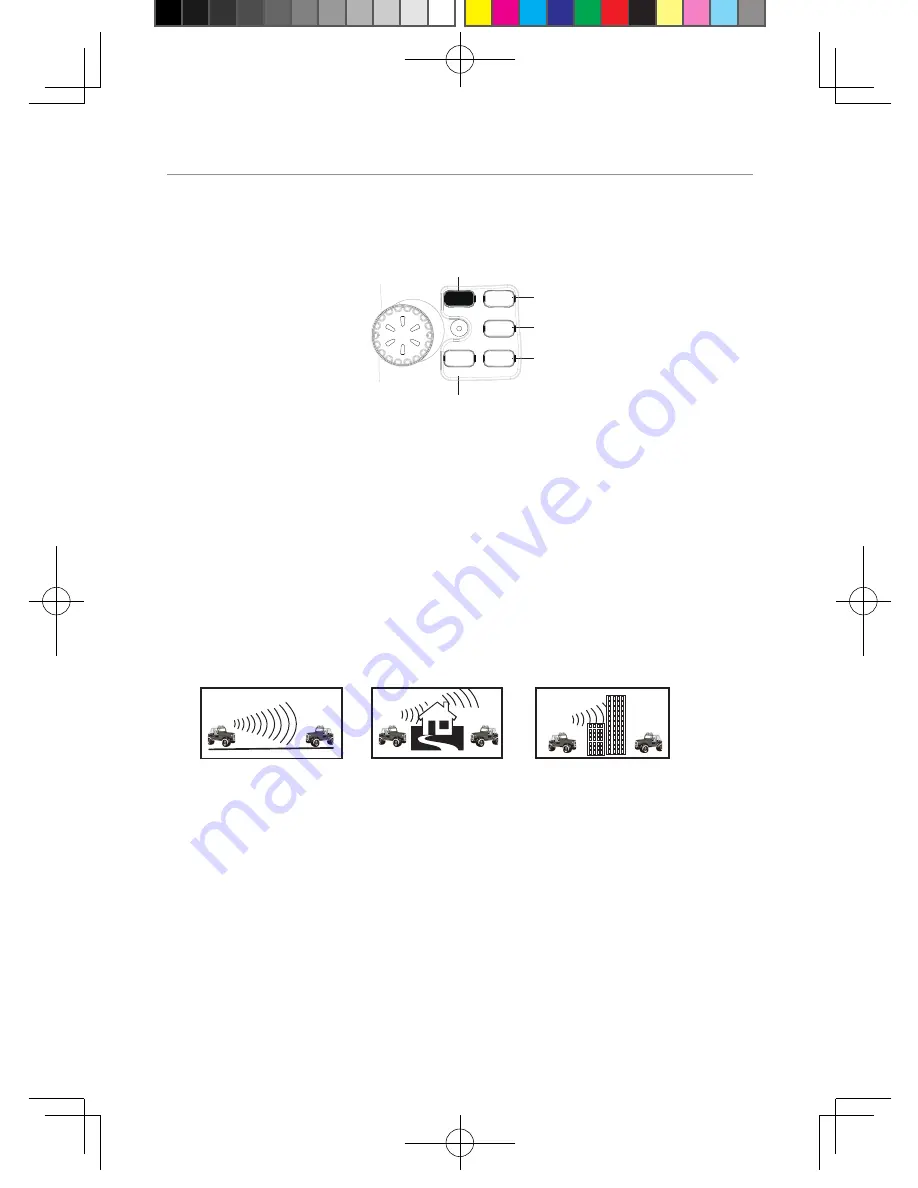
13
Operations
To use the forth function (
I1 to I5
), briefly push the power button 2 times. The
display will show "INSTANT". Then press the required button.
I3
I4
I5
I1
I2
SC / MEM
MO/TSQ
ID/CAL
PRI/LO
F/ DPX
MENU
OS/GS
QUIET
ALPHA
UHF380
CH
Transmitting
NOTE: Before transmitting on any channel, check that the channel is not already in use.
Transmitting
Select the desired channel. Press the PTT button on the microphone and speak
normally into the microphone. Hold it approx. 7cm from your mouth. Release the PTT
button to end the transmission and listen for a reply.
Transmitting range
The talk range depends on the environment and terrain, it will be affected by
concrete structures and heavy foliage.
Optimal Range
Outdoors Flat, open
areas
Medium Range
Outdoors Buildings
or trees Also near
residential buildings
Minimal Range Outdoors
Dense foliage or
mountains. Also inside
some buildings
Priority Channel
To store a Priority Channel, press the
PRI/LO
button. The letter "P" will appear
when the priority channel is set. The channel you selected as your Priority
Channel will then be automatically monitored during the Priority Scan.
Note: You can only store one channel as your priority channel.
UHF380_manual.indd 13
2013-3-8 8:56:16
Содержание UHF380
Страница 37: ...37 UHF380_manual indd 37 2013 3 8 8 56 24...














































