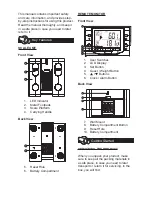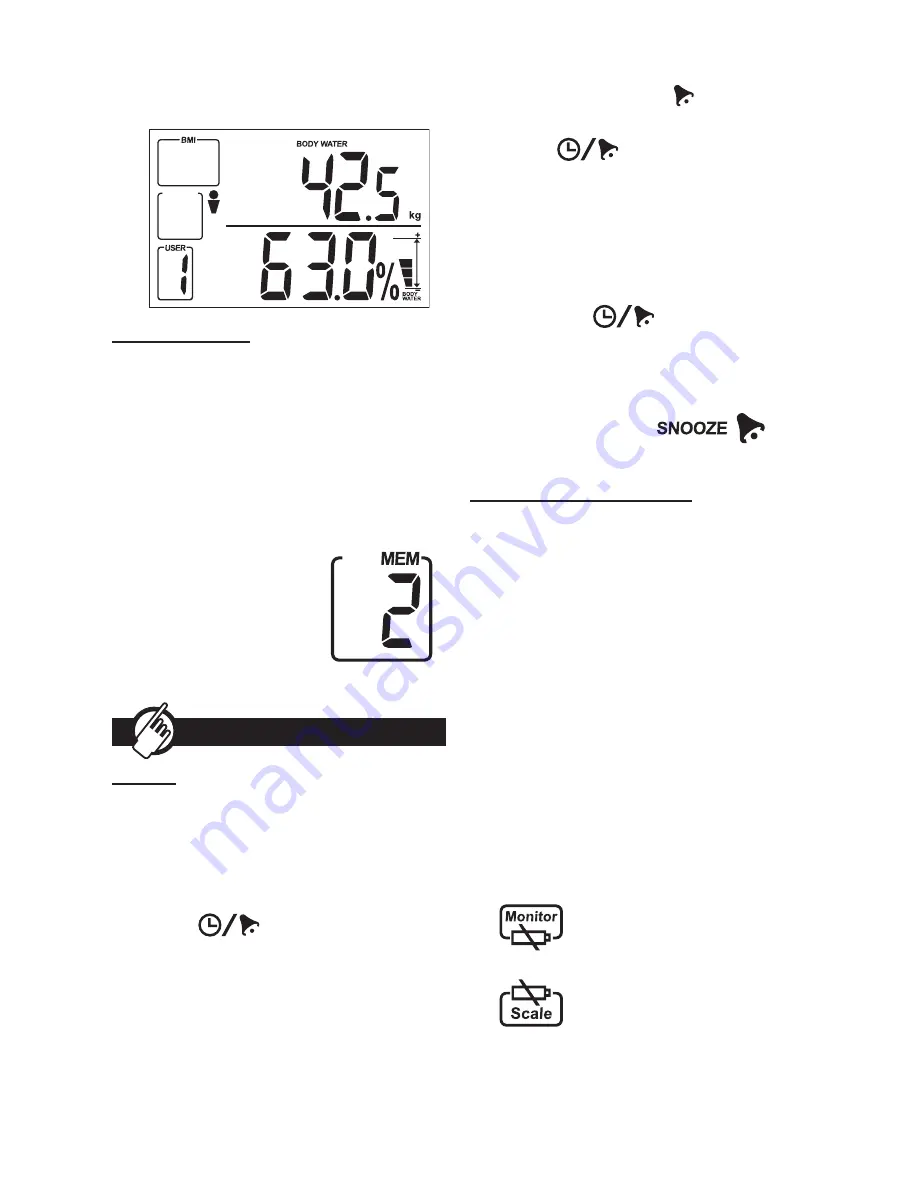
Body Water Weight and Percentage
Display:
MEMORY MODE
The GR101 can store up to 30 previous
measurements. To display previous
measurements taken by a user with a
profile:
1. Press the User Switch (1 to 4)
corresponding to your User Profile.
2.
Press
▲
/
▼
to cycle
through your previous
measurements. The
MEM box will indicate
the current memorized
measurements that
you are viewing.
Other Settings
ALARM
The Remote Monitor also has alarm
function with snooze.
Set Alarm
1. Press
to enter Alarm Mode.
2. To adjust the alarm time:
a. Press and hold
SET.
b. Press
▲
/
▼
to adjust the hour
and minute. Press
SET
to
confirm.
3. To turn alarm on/off, press
▲
/
▼
.
When turned on, the icon will
appear.
4. Press
anytime to return to
normal clock display.
Snooze
When the alarm rings:
•
Press
to turn alarm /
snooze off.
•
Press any other buttons to
temporarily disable the alarm
for 8 minutes (
icon will appear).
LOW BATTERY WARNING
Scale
The LED Indicator also functions as a
battery level indicator. When you step
on the scale, the following LED colour
indicates:
•
Green - Adequate battery level
•
Yellow - Low battery level
•
Red - Battery is depleted
Remote Monitor
The LCD Display can show Low Battery
Warning symbols for both the Scale and
the Remote Monitor:
The Remote Monitor’s
batteries are low.
The Scale’s batteries are
low.