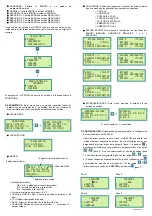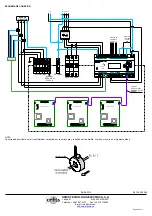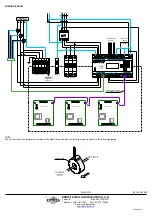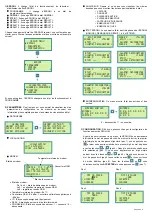Página 6 de 6
WIRING DIAGRAM
00/09.2012
A016.50.55949
ORBIS TECNOLOGÍA ELÉCTRICA, S.A.
Lérida, 61 E–28020 MADRID
Teléfono:+ 34 91 5672277; Fax:+34 91 5714006
E-mail: info@ orbis.es
http://www.orbis.es
NOTE:
The current input via transformers is made at the black face and output at the yellow one, as shown in the following drawing.
ENTER
ESC
IR
ON
GSM
SERVIDOR
ERROR
1
2
3
4
5
6
7
C
8
9 10 C
L
N
230V AC
ENTRADAS 230V - AC
R
S
T
R S T
-
+
TENSIONES (V)
CORRIENTE (I)
R
S
T
R S T
+
-
TENSIONES (V)
CORRIENTE (I)
SALIDAS 230V - AC
A B G
Tx Rx
G
RS485-1
RS485-2
RS232
GND
-
+
A B G
1
2
3
4
A1
A2
N
R
S
T
N
LINE OUTPUT
L
N
DIMMING
CONTROL
230 Vc.a.
N
R
S
T
LINE INPUT
INPUT
OUTPUT
TO CIRCUITS
N L1 L2 L3
1
2
3
N
L
4
5
6
N
L
1
2
3
4
5
6
CONTACTOR 230V
L N
Current A2
R
S
T
CN4
C.M.ESTATIC-18RE
CN1
1
2
3
4
5
6
7
8
9 10 11 12 13 14 15
CN2
CN4
C.M.ESTATIC-18RE
CN1
1
2
3
4
5
6
7
8
9 10 11 12 13 14 15
CN2
CN4
C.M.ESTATIC-18RE
CN1
1
2
3
4
5
6
7
8
9 10 11 12 13 14 15
CN2
R
S
T
Communications cable
MOD-BUS RS-485
Lighting circuit
230 V a.c.
Open door
switch
Yellow face