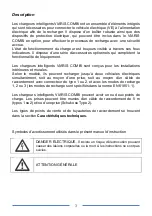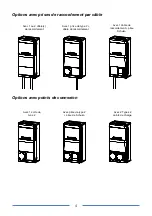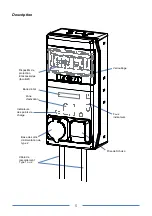14
Smart charger control via Web
Wi-Fi Connection
Connect the smartphone, computer or similar device to the Wi-Fi network of the
VIARIS COMBI,
ORBIS-VIARIS-EVVC1
nnnnnnnn
(where
nnnnnnnn
is the
serial number of the device).
The factory-set password of the Wi-Fi network of the VIARIS COMBI is
ORBISVIARIS12017
Once connected to the Wi-Fi network we open a web browser (Explorer,
Firefox, etc.) and type 192.168.2.1 connecting to the web control charger, from
where we see its status, consumption, date and time, as well as being able to
program a charging period or manually control its start or end of charging.
Содержание VIARIS COMBI
Страница 1: ...1 VIARIS COMBI CARGADOR INTELIGENTE DE VEH CULO EL CTRICO...
Страница 15: ...15...
Страница 25: ...1 VIARIS COMBI STAZIONE DI CARICA IN AC PER VEICOLI ELETTRICI...
Страница 26: ...2...
Страница 39: ...15...
Страница 49: ...1 VIARIS COMBI EV SMART CHARGER FOR PRIVATE ENVIRONMENTS...
Страница 50: ...2...
Страница 63: ...15...
Страница 66: ...18 Recharging process when finalised manually Recharging process when vehicle is fully recharged...
Страница 73: ...1 VIARIS COMBI CHARGEUR INTELLIGENT VE POUR ENVIRONNEMENTS PRIV S...
Страница 74: ...2...
Страница 87: ...15...
Страница 90: ...18 Processus de recharge la fin manuelle Processus de recharge lorsque le v hicule est enti rement recharg...
Страница 97: ...1 VIARIS COMBI CARREGADOR INTELIGENTE DE VE CULO EL TRICO...
Страница 111: ...15...