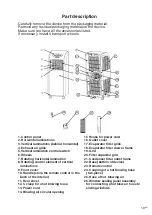27
EN
Remote control operation
Remote control control enhances your convenience.
Functions are controlled in the same way as the buttons on the control panel
on the device. To use the remote control, point it to the control panel level.
Insert the batteries
1
Open the battery compartment cover on the remote control and insert 2
AAA batteries into the battery compartment, then close the cover.
2
Observe the correct po and -.
Notes:
• If there are obstacles between the remote control and the control panel,
signal transmission may not work.
• When inserting batteries, make sure that the correct polarity is displayed
inside the battery compartment.
Do not mix old batteries with new ones. Always replace both batteries.
• Dispose of old batteries in accordance with applicable regulations and
standards in order to protect the environment.
The description of the simple remote control buttons is as follows:
9
5
8
2
7
4
10
3
1
6
11