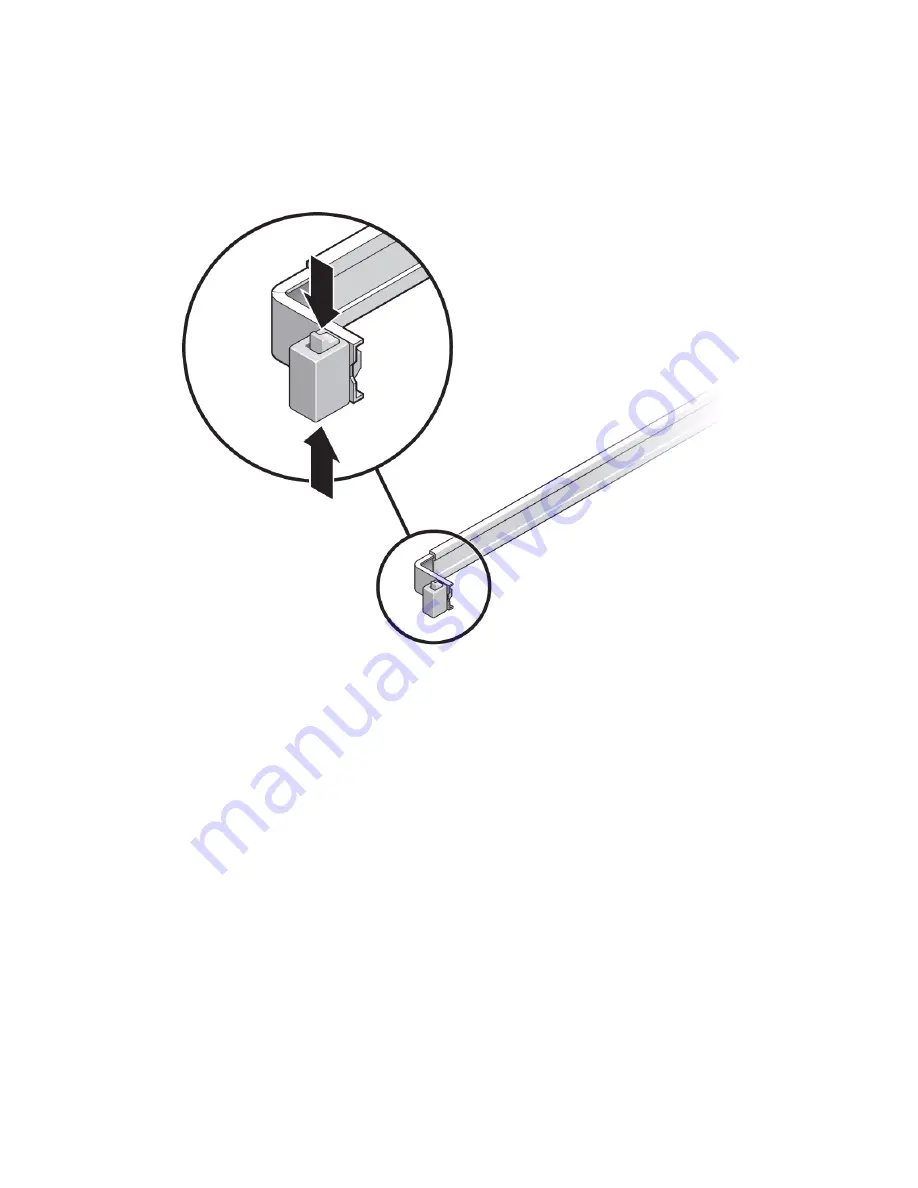
32
Sun SPARC Enterprise T5140 and T5240 Servers Installation Guide • December 2010
3. Slowly pull the server out of the rack until the slide rails reach their stops.
FIGURE:
Unlocking the Slide Rail Assembly (Either Server)
4. Inspect any attached cables for binding or kinks.
5. Verify that the CMA extends fully and does not bind in the slide rails.
6. Verify that the server extends fully and locks in the maintenance position.
The server should stop after approximately 15 inches (40 cm) of travel.
7. Pull both slide rail release buttons toward you simultaneously and slide the
server back into the rack.
The server should slide smoothly into the rack without binding.
Содержание T5140
Страница 11: ...xiii Sun SPARC Enterprise T5140 and T5240 Servers Installation Guide December 2010 ...
Страница 51: ...40 Sun SPARC Enterprise T5140 and T5240 Servers Installation Guide December 2010 ...
Страница 91: ...80 Sun SPARC Enterprise T5140 and T5240 Servers Installation Guide December 2010 ...
Страница 111: ...100 Sun SPARC Enterprise T5140 and T5240 Servers Installation Guide December 2010 ...
Страница 115: ...104 Sun SPARC Enterprise T5140 and T5240 Servers Installation Guide December 2010 ...
















































