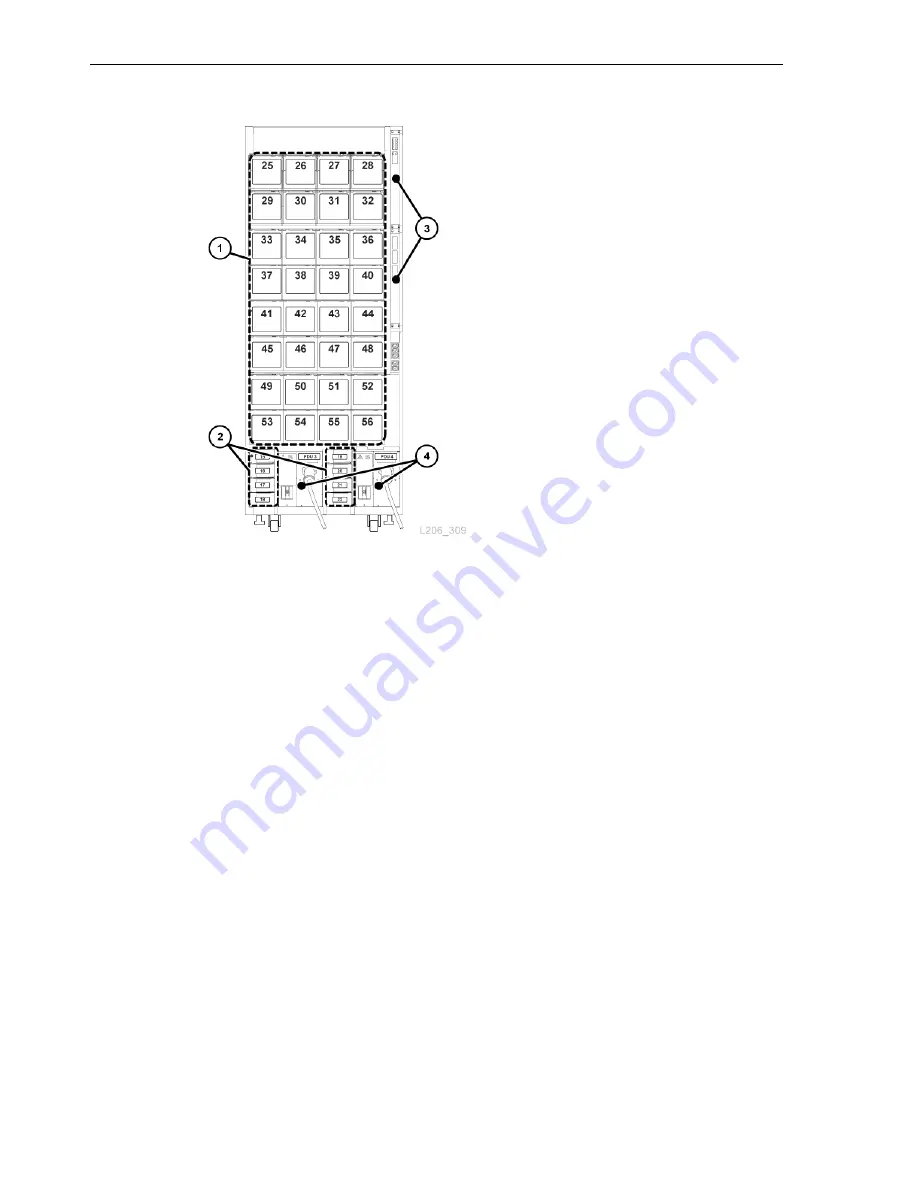
Library Modules
1-4
StorageTek SL3000 Library Guide
Figure 1–3
DEM Rear View
Figure Legend:
1.
Tape drives
2.
Drive DC power supplies
3.
Ethernet switches (optional)
4.
Power distribution unit
Cartridge Expansion Module (CEM)
The CEM provides additional cartridge storage. There are no tape drives present
within this module. CEMs on the end of the library can be converted to PEMs (see
"Parking Expansion Module (PEM)"
on page 1-5). A maximum of eight CEMs are
supported in a single library. The initial CEM should be installed to the right of a Base
module, then a second to the left of the DEM/Base module, a third to the right, and
the fourth one to the left, and so on. This alternating method maximizes library
performance.
CEM Configuration Options
■
438 to 620 cartridge capacity (see
"Calculating Physical Capacity"
■
CAP (optional). See
"Rotational Cartridge Access Port (CAP)"
■
Placement to the left or right of a Base module and DEM
■
A maximum of four CEMs on each side of centerline (eight total)
Access Expansion Module (AEM)
An AEM has a large cartridge access door used for bulk loading and unloading of up
to 234 cartridges. Additionally, a library with two AEMs supports the redundant
Содержание StorageTek SL3000
Страница 1: ...1 StorageTek SL3000 Library Guide E20875 15 December 2018...
Страница 16: ...xvi...
Страница 50: ...Ordering 1 32 StorageTek SL3000 Library Guide...
Страница 62: ...Installation Tools 2 12 StorageTek SL3000 Library Guide...
Страница 66: ...Installing Web launched SLC 3 4 StorageTek SL3000 Library Guide...
Страница 74: ...Resolving Orphaned Cartridges Caused by Capacity Changes 6 4 StorageTek SL3000 Library Guide...
Страница 80: ...Resolving Orphaned Cartridges Caused by Partitioning Changes 7 6 StorageTek SL3000 Library Guide...
Страница 88: ...Configuring Dual TCP IP 8 8 StorageTek SL3000 Library Guide...
Страница 100: ...CAP Usage Order when Ejecting Cartridges with FC SCSI Hosts 10 8 StorageTek SL3000 Library Guide...
Страница 112: ...Stopping a Validation 12 4 StorageTek SL3000 Library Guide...
Страница 124: ...Monitoring Library Events 15 6 StorageTek SL3000 Library Guide...
Страница 128: ...Rebooting the Library 16 4 StorageTek SL3000 Library Guide...
Страница 166: ...Downgrading Firmware D 4 StorageTek SL3000 Library Guide...
Страница 183: ...Wall Diagrams Library Addressing Reference E 17 Figure E 14 Base Module Rear Wall...
Страница 184: ...Wall Diagrams E 18 StorageTek SL3000 Library Guide Figure E 15 Base Module rear wall with 24 drives...
Страница 185: ...Wall Diagrams Library Addressing Reference E 19 Figure E 16 DEM Front Wall...
Страница 186: ...Wall Diagrams E 20 StorageTek SL3000 Library Guide Figure E 17 DEM Front Wall continued...
Страница 187: ...Wall Diagrams Library Addressing Reference E 21 Figure E 18 DEM Rear Wall...
Страница 188: ...Wall Diagrams E 22 StorageTek SL3000 Library Guide Figure E 19 DEM Rear Wall continued...
Страница 189: ...Wall Diagrams Library Addressing Reference E 23 Figure E 20 Cartridge Expansion Module Front Wall...
Страница 190: ...Wall Diagrams E 24 StorageTek SL3000 Library Guide Figure E 21 Cartridge Expansion Module Rear...
Страница 191: ...Wall Diagrams Library Addressing Reference E 25 Figure E 22 Parking Expansion Module Left...
Страница 192: ...Wall Diagrams E 26 StorageTek SL3000 Library Guide Figure E 23 Parking Expansion Module Right...
Страница 193: ...Wall Diagrams Library Addressing Reference E 27 Figure E 24 Access Expansion Module Left...
Страница 194: ...Wall Diagrams E 28 StorageTek SL3000 Library Guide Figure E 25 Access Expansion Module Right...
Страница 202: ...Label Care F 8 StorageTek SL3000 Library Guide...






























