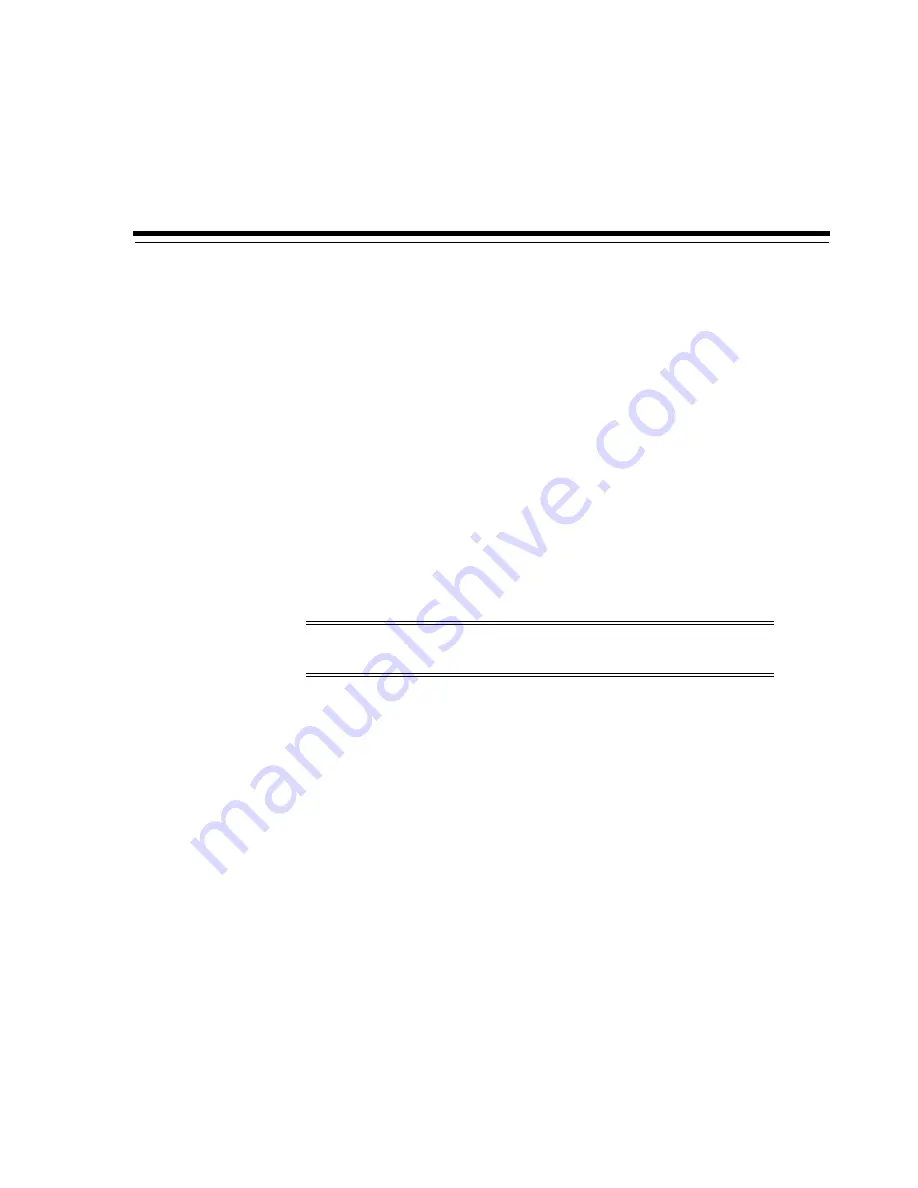
D
Upgrading Library Firmware
D-1
D
Upgrading Library Firmware
The library controller stores up to two versions of firmware. This allows the library to
continue normal operations, running one version of firmware, while you load and
unpack an upgraded version. Since activating firmware requires a reboot, this allows
you to upgrade firmware at a convenient time for library users.
After activating the upgraded code, the library retains the previous version of code, so
that you can revert without having to download and unpack it again. However,
reverting to a previous version of code is not recommended, you should only do so
when instructed to by Oracle support.
■
Downloading Firmware from My Oracle Support
■
■
■
Downloading Firmware from My Oracle Support
1.
Go to My Oracle Support (MOS):
https://support.oracle.com/
2.
Sign in to your MOS account.
3.
Click the
Patches & Updates tab
.
4.
In the Patch Search tab, click
Product or Family (Advanced)
.
5.
In the Product field, enter
SL3000
and then select
Sun StorageTek SL3000
Modular Library System
from the drop-down list.
6.
In the Release field, select the firmware version.
7.
Click
Search
.
8.
Click the link under Patch Name.
9.
Click
Download
and save the file to a location on your system. Extract the ZIP
archive to a folder on your system.
Note:
Library firmware does not contain drive code upgrades (see
the drive-specific documentation for drive code information).
Содержание StorageTek SL3000
Страница 1: ...1 StorageTek SL3000 Library Guide E20875 15 December 2018...
Страница 16: ...xvi...
Страница 50: ...Ordering 1 32 StorageTek SL3000 Library Guide...
Страница 62: ...Installation Tools 2 12 StorageTek SL3000 Library Guide...
Страница 66: ...Installing Web launched SLC 3 4 StorageTek SL3000 Library Guide...
Страница 74: ...Resolving Orphaned Cartridges Caused by Capacity Changes 6 4 StorageTek SL3000 Library Guide...
Страница 80: ...Resolving Orphaned Cartridges Caused by Partitioning Changes 7 6 StorageTek SL3000 Library Guide...
Страница 88: ...Configuring Dual TCP IP 8 8 StorageTek SL3000 Library Guide...
Страница 100: ...CAP Usage Order when Ejecting Cartridges with FC SCSI Hosts 10 8 StorageTek SL3000 Library Guide...
Страница 112: ...Stopping a Validation 12 4 StorageTek SL3000 Library Guide...
Страница 124: ...Monitoring Library Events 15 6 StorageTek SL3000 Library Guide...
Страница 128: ...Rebooting the Library 16 4 StorageTek SL3000 Library Guide...
Страница 166: ...Downgrading Firmware D 4 StorageTek SL3000 Library Guide...
Страница 183: ...Wall Diagrams Library Addressing Reference E 17 Figure E 14 Base Module Rear Wall...
Страница 184: ...Wall Diagrams E 18 StorageTek SL3000 Library Guide Figure E 15 Base Module rear wall with 24 drives...
Страница 185: ...Wall Diagrams Library Addressing Reference E 19 Figure E 16 DEM Front Wall...
Страница 186: ...Wall Diagrams E 20 StorageTek SL3000 Library Guide Figure E 17 DEM Front Wall continued...
Страница 187: ...Wall Diagrams Library Addressing Reference E 21 Figure E 18 DEM Rear Wall...
Страница 188: ...Wall Diagrams E 22 StorageTek SL3000 Library Guide Figure E 19 DEM Rear Wall continued...
Страница 189: ...Wall Diagrams Library Addressing Reference E 23 Figure E 20 Cartridge Expansion Module Front Wall...
Страница 190: ...Wall Diagrams E 24 StorageTek SL3000 Library Guide Figure E 21 Cartridge Expansion Module Rear...
Страница 191: ...Wall Diagrams Library Addressing Reference E 25 Figure E 22 Parking Expansion Module Left...
Страница 192: ...Wall Diagrams E 26 StorageTek SL3000 Library Guide Figure E 23 Parking Expansion Module Right...
Страница 193: ...Wall Diagrams Library Addressing Reference E 27 Figure E 24 Access Expansion Module Left...
Страница 194: ...Wall Diagrams E 28 StorageTek SL3000 Library Guide Figure E 25 Access Expansion Module Right...
Страница 202: ...Label Care F 8 StorageTek SL3000 Library Guide...






























