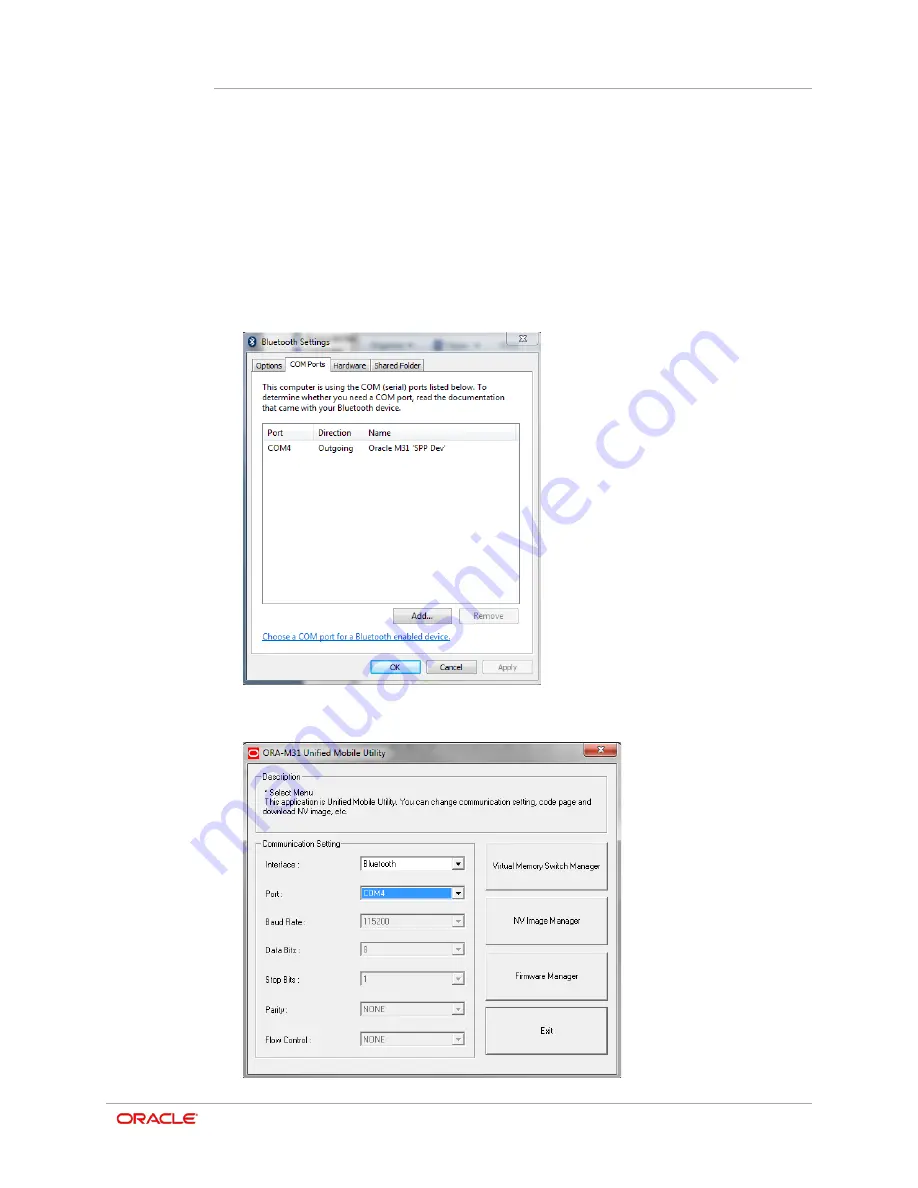
Chapter 8
ORA-M31 Unified Mobile Utility
8-3
9.
If no COM port is listed from step 7, then your Bluetooth printer doesn't have a COM
port assigned therefore you will have to add one.
10.
On the Microsoft Windows Bluetooth Settings dialog, tap
Add
, and then select
Outgoing
.
11.
Tap
Browse
, and then locate and select
Oracle M31
.
12.
Tap
OK
.
To verify the COM port assignment:
From the Microsoft Windows Bluetooth Settings dialog, select the
COM Ports
tab,
and then confirm the entry for the Oracle M31 printer.
13.
In the Unified Mobile Utility, tap the
Port
drop-down list and select the proper COM
port. In the following example it is COM4.
Содержание MICROS M31
Страница 1: ...Oracle MICROS Mobile Receipt Printer M31 Setup Guide Release 1 0 F12907 01 January 2019 ...
Страница 8: ...3 1 Oracle MICROS M31 Mobile Printer Overview ...
Страница 17: ...Chapter 4 Installation and Usage 4 9 3 Slide the clip over the belt Using the M31 Control Panel Belt ...
Страница 20: ...Chapter 4 Installation and Usage 4 12 ...
Страница 34: ...Chapter 8 ORA M31 Unified Mobile Utility 8 9 6 Once downloaded it will appear in the NV image List ...
Страница 53: ...Chapter 15 Appendix 15 5 Simplified Chinese ...
Страница 54: ...Chapter 15 Appendix 15 6 Japanese ...
Страница 55: ...Chapter 15 Appendix 15 7 Korean ...






























