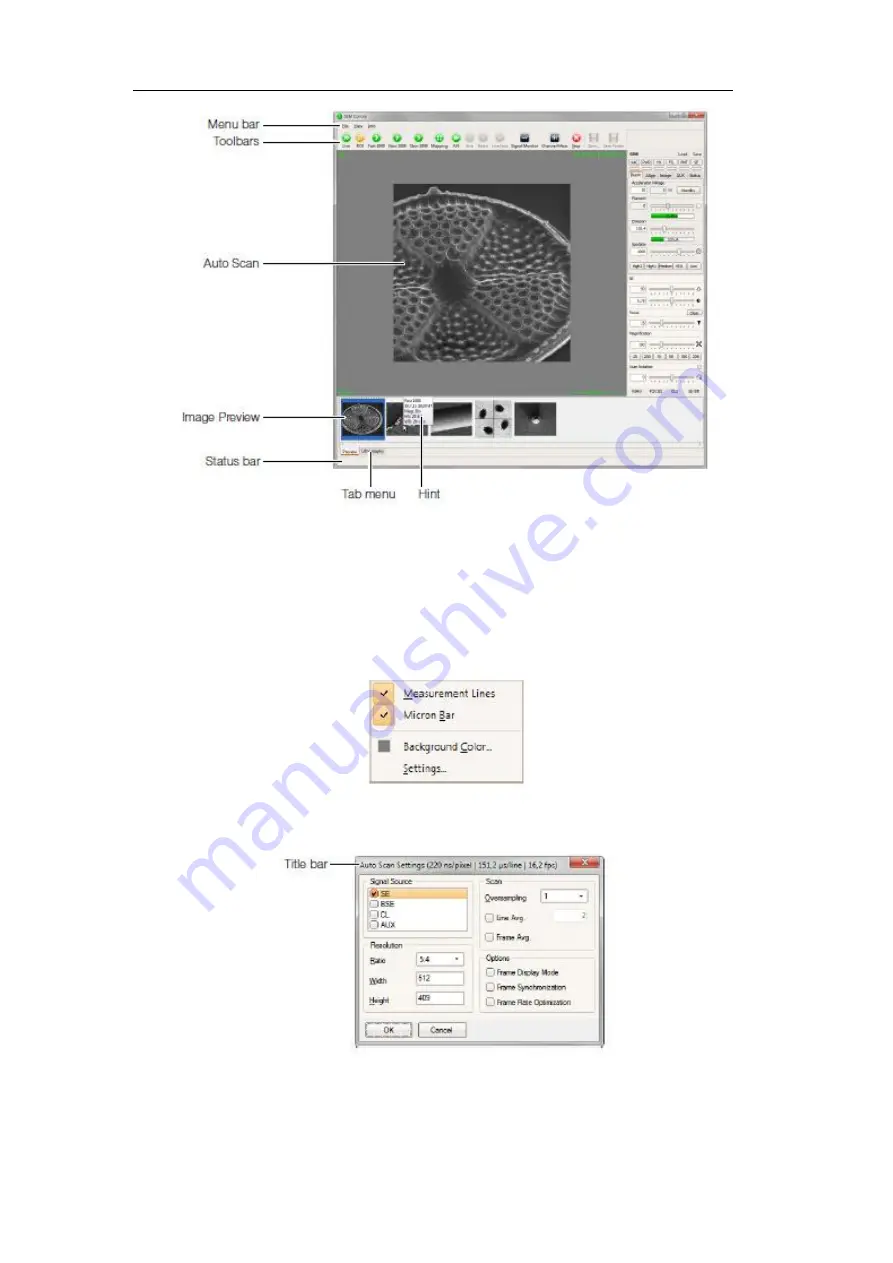
OPTO-EDU (BEIJING) CO., LTD.
www.cnoec.com.cn Page 28 of 51 [email protected]
Figure 3-6 Software Control Window
3.3.2.
Scan Settings
During the adjustment of the Figure image, right-click on the Figure image
area to see the interface shown in Figure 3 14. Click on the corresponding
option to make the relevant settings. Click on "settings" to set the detector type,
scan speed, sync mode, etc., as shown in Figure 3 15.
Figure 3-7 Scan Setting
Figure 3-8 Scan Speed Setting






























