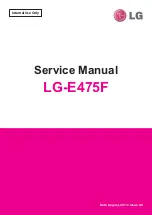SUMMARY
B1 and B2 User’s Guide
10
Summary
In laying out your installation, plan to route the RS-422 data link cable to all points where you need
to install Optomux I/O units now and to all points where you may need control in the future.
5 VDC to each Optomux location, preferably with a local power supply. For repeat mode
systems, make it diffi cult for anyone to accidently remove the power or data cables from the repeat
mode Optomux units. For analog Optomux units, 15 and - 15 VDC to power the analog I/O
modules.
Choose a baud rate and protocol compatible with your host computer, and make this information
available to the hardware installer. The installer will need it to set the jumpers on each controller.
Assign a unique address to each controller. Addresses may appear in any order from beginning to
end of the data link; however, every address must be unique. No two controllers may share the same
address. There is no requirement for consecutive addresses. The entire range of addresses may be
used. Try to relate the address to a location or function.
Outline the functions of the application software. Take advantage of the B1's and B2’s processing
capability to off-load host computer processing time and to reduce data link activity.
Содержание Optomux B1
Страница 1: ...B1 AND B2 USER S GUIDE Form 1574...
Страница 9: ...FOR HELP B1 and B2 User s Guide 4...
Страница 26: ...CHAPTER 3 INSTALLATION AND WIRING B1 and B2 User s Guide 21 21 Figure 2 7 Jumper Addresses...
Страница 29: ...SURGE PROTECTION FOR RS 422 485 COMMUNICATION LINKS B1 and B2 User s Guide 24...
Страница 33: ...TROUBLESHOOTING QUESTIONS AND ANSWERS B1 and B2 User s Guide 28...