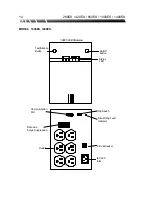280ES / 420ES / 650ES / 1000ES / 1400ES
19
Rear Panel Controls
2.5 Site Wiring Fault Indicator ( for 100V/110V/120V versions only)
The red Site Wiring Fault LED Indicator on the rear panel lights up if your UPS is plugged
into an improperly wired AC power outlet. The Indicator warns you if the ground wire is
missing, if the input line and neutral wires are reversed, or if the neutral wire is
overloaded. Faulty wiring prevents the safety features and surge protection circuits built
into the UPS from operating properly. Check this indicator during installation of your UPS,
or whenever the wiring in your building has been serviced. If the red LED is lit, call a
qualified electrician.
Note:
1. Do not leave the UPS ungrounded by using a 3-pin to 2-pin plug adapter.
2. The site wiring fault indicator is not a feature of the 220/230/240V models.
2.6 User Configurable Settings
You can configure the operating parameters of your UPS to meet your specific needs or
geographical requirements. This configuration is done by using the OPTI-SAFE+
software (
see the OPTI-SAFE™+ User’s Guide
). The ES models also allow for some of
the configuration to be made using the dip switches on the rear panel (
see the table on
the following page
).
Two of the adjustable parameters are low and high voltage “transfer points.” A transfer
point is the predetermined voltage at which the UPS transfers to battery power. On the
120V UPS models, the low transfer point set by the factory is approximately 92.6V. The
high transfer point is approximately 144V. In certain locations the voltage may fluctuate
widely and a UPS may transfer to battery too often. As a result, the battery may not be
at full capacity if there is a complete power failure. If this is the case in your area, you may
need to adjust the low and high voltage transfer points so that your battery capacity is not
unnecessarily drained.
The software adjustable parameters for the ES models are:
•
Low Voltage Transfer Point:
lowers the transfer point by 5V for 120V or 10V for
230V models.
•
High Voltage Transfer Point:
raises the transfer point by 5V for 120V or 10V for
230V models.
•
Low Battery Warning Time:
increases from two minutes to five minutes the low
battery warning before shutdown. This adjustment is useful if your UPS is
protecting a computer system that requires extra time to shut down before power
loss.
•
Delay Audible Alarm in Backup Mode:
disables the audible alarm during a
power failure until the battery power is low. This adjustment is useful in areas in
which the alarm may be annoying because of frequent short power interruptions.