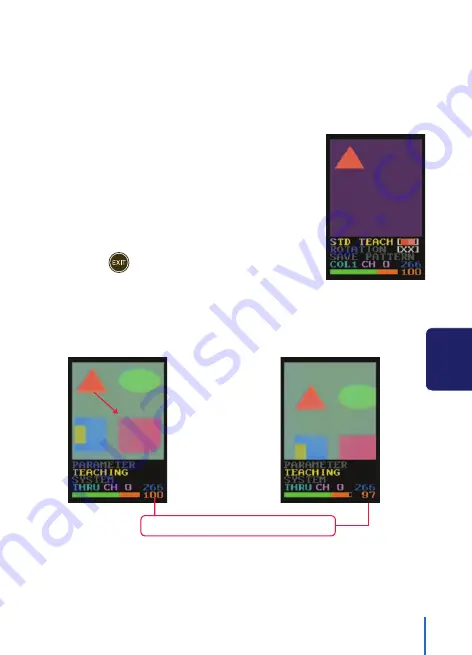
27
4
■
Operation Check at Position & Magnification Correction
After the registration of the color and pattern for the position &
magnification correction is complete, confirm that the identity remains
high level even when the work actually being imaged is shifted.
1
Display the teaching menu and
confirm that the output is ON with
the identity is 100”Confirm identity
frequency becomes “100”.
2
Press
.
The standard screen is restored.
3
In the standard screen, shift the sample work to the
lower right.
Identity remains high level.
USE OF APPLIED FUNCTIONS
Ramco Innovations
www.optex-ramco.com
phone 800-280-6933






























