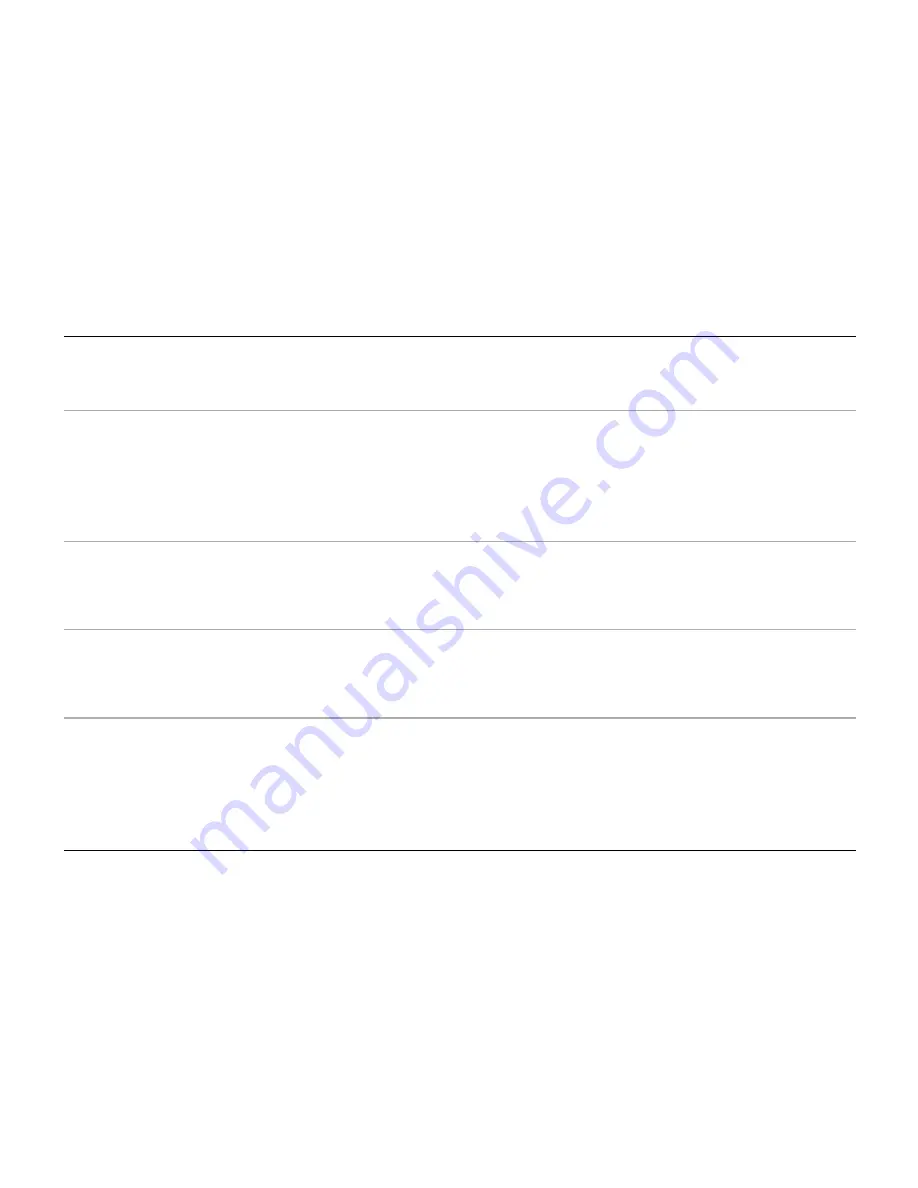
Optelec
ClearReader
+
57
English
7. Troubleshooting
If the power supply does not power the ClearReader
+
.
Check the connections. Make sure that the power supply is firmly connected to the
ClearReader
+
and to the power outlet.
If the power supply still does not power the unit, contact your Optelec distributor.
If the battery does not power the ClearReader
+
.
The battery may be empty. Connect the power supply to charge the battery.
If the text you are reading does not make sense.
Make sure your reading language is the language of your document.
If the text recognition takes unusually long before starting to read your document.
Make sure your reading language corresponds with the language of your document.
Содержание ClearReader+
Страница 1: ......
Страница 2: ......
Страница 147: ...Optelec ClearReader Italiano 146 Pulsanti Play Pausa Velocità Volume Indietro Avanti Scansione ...
Страница 186: ...Optelec ClearReader 185 Español Botones Reproducir Pausa Velocidad Volumen Atrás Adelante Digitalizar ...
Страница 263: ...Optelec ClearReader 262 ...
Страница 264: ......
















































