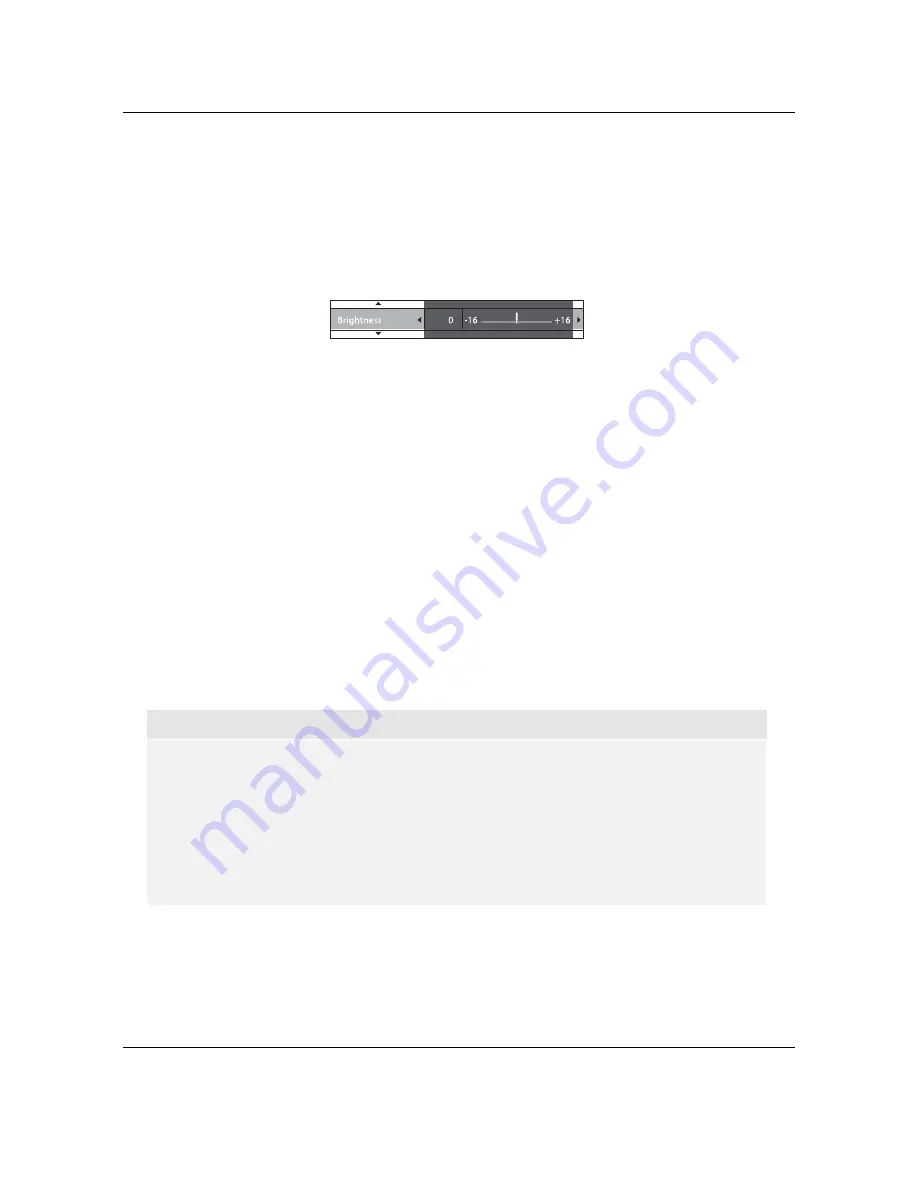
S E T U P
M E N U
O P T I O N S
60
To change a picture adjustment parameter, use the
UP/DOWN ARROW
buttons to highlight the
parameter, and use the
LEFT/RIGHT ARROW
buttons to change its value.
To aid in the adjustment of picture control parameters, the picture adjustment menu will be reduced to
only show the parameter being adjusted once you press the
LEFT/RIGHT ARROW
buttons (except the
Picture Mode
, which you will directly see the mode name switches between Mode 1, 2 and 3, and all the
other parameters are adjusted automatically to the stored value). The reduced menu will be positioned
near the bottom of the screen.
You can continue adjusting the current parameter by pressing the
LEFT/RIGHT ARROW
buttons. To
select another parameter, press the
UP/DOWN ARROW
buttons. Press the
ENTER
button to return to
the main
Picture Adjustment
menu.
To exit the
Picture Adjustment
menu and return to the
Setup Menu
, either select
Exit
in the menu, or
press the
RETURN
button.
The following picture adjustment controls are available for both HDMI 1 and 2:
1.
Picture Mode
: Allows you to choose a customised picture mode saved by you. The BDP-105D
allows you to save up to three customised modes. Press the
LEFT/RIGHT ARROW
buttons to
switch the mode and all parameters will be automatically adjusted to their stored values.
Changes to the current parameter values will be stored automatically when you exit the
Picture
Adjustment
screen or switch to another
Picture Mode
.
2.
Brightness
: Allows you to adjust the brightness (black level) of the video output.
3.
Contrast
: Allows you to adjust the contrast (white level) of the video output.
NOTE
Proper brightness and contrast settings are necessary for a quality video output. If you do not
have the correct black and white levels, your images can appear washed out or can lose detail
in shadows when watching darker scenes. Televisions have brightness (black level) and
contrast (white level) controls; however, it may require a combination of tweaking both the
player and your television to get the optimal result. We recommend using a calibration disc
such as the
Spears & Munsil™ High Definition Benchmark Blu-ray Edition
or
Digital Video
Essentials HD Basics
as aids for adjusting. First adjust the television’s picture controls for the
best possible picture. Once that is done, try changing the player’s settings to further refine the
picture to the optimal result.
4.
Hue
: Allows you to adjust the hue (tint) of the video output.
5.
Saturation
: Allows you to adjust the saturation (colour intensity level) of the video output.
Содержание BDP-105D (EU)
Страница 1: ...USER MANUAL READ CAREFULLY BEFORE OPERATION Blu ray Disc Player BDP 105D EU ...
Страница 99: ...51978948 V1 1 ...
Страница 100: ... ...






























