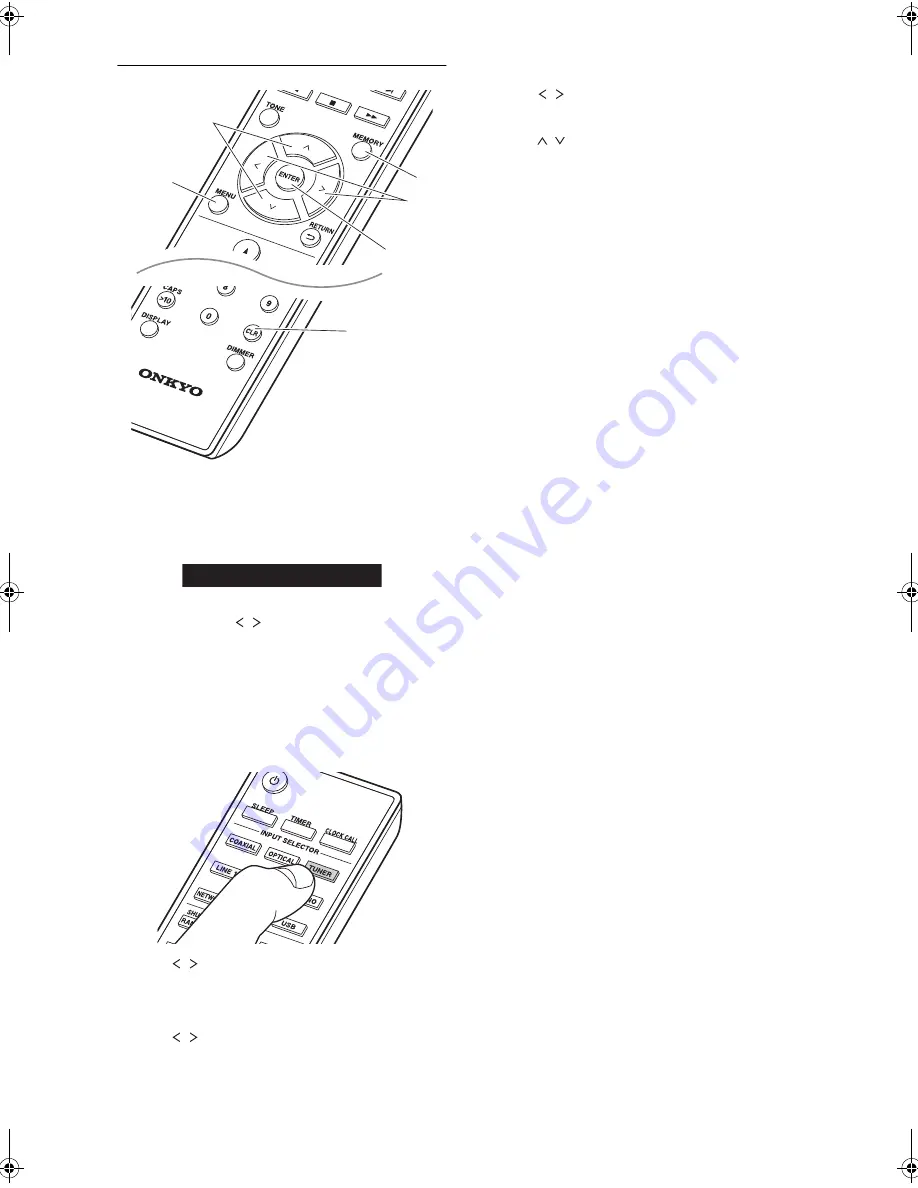
En-
20
Registering a station
You can register a maximum of 40 radio stations, the
sum of FM stations and DAB stations.
1. Tune into the radio station you want to register.
2. Press MEMORY (c) on the remote controller so that
the preset number on the display flashes.
3. While the preset number is flashing (about 8 seconds),
repeatedly press / (d) on the remote controller to
select a number between 1 and 40.
4. Press MEMORY (c) on the remote controller again to
register the station. When registered, the preset
number stops flashing.
Selecting registered stations
1. Press TUNER.
2. Press / (d) on the remote controller to select a
preset number.
To delete a registered station :
1. Press TUNER.
2. Press / (d) on the remote controller to select the
preset number you want to delete.
3. Press CLR (f) on the remote controller to delete the
preset number.
To give a name to a registered station (FM stations
only) :
1. Press TUNER.
2. Press / (d) on the remote controller to select a
preset number.
3. Press MENU (b) on the remote controller.
4. Press / (a) on the remote controller to select
“Option” - “Tuner Setting” - “NameEdit” and press
ENTER (e).
5. Enter a name for the station. For details on how to
enter text, refer to “Entering text” ( P28).
b
a
e
d
c
f
FM
87 . 50MHz
1
SN29402579_R-N855_En_1608xx.book 20 ページ 2016年9月13日 火曜日 午前9時12分
Содержание R-N855
Страница 43: ...En 43 Memo...






























