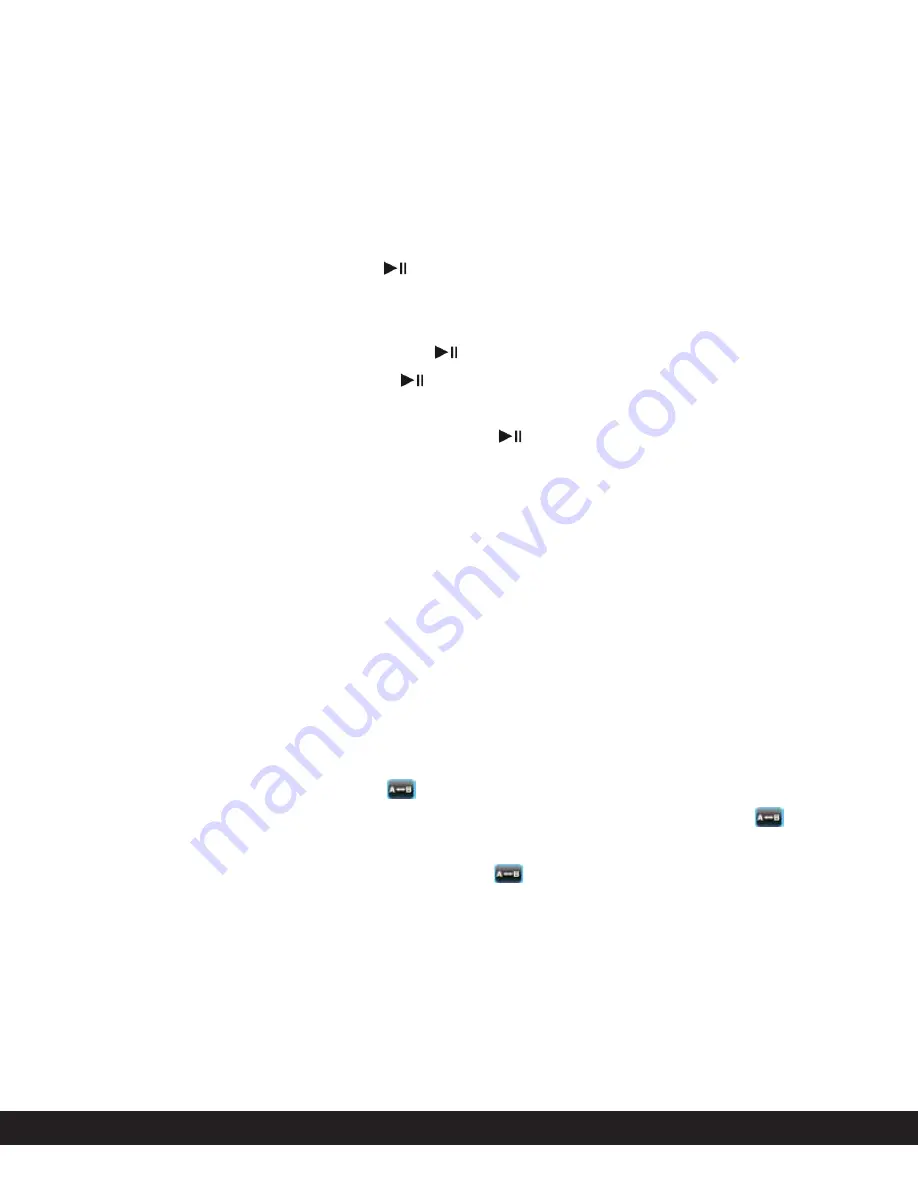
Customer Helpline: 1300 886 649 (AU) | 0800 836 761 (NZ)
6
Operating Instructions
Basic Operation
1. Power on/Power off
Power on: Press and hold the “ ” button for 3 seconds, the player displays
the start-up logo and enters the working mode.
Power off:
A. Under playback status: press the “ ” button momentarily to pause,
and then press and hold the “ ” button for 3 seconds to turn the player
off.
B. Under other modes: press and hold the “ ” button for 3 seconds to turn
the player off.
C. If there is no enough power, the player would power off automatically.
2. Reset
If the player freezes during operation, you may press the “reset” button to
restart the player.
3. Connect with PC and transfer data
Connect the player with the PC via the USB cable; you may transfer the date
between the two devices then.
4. A-B repeat Function
While playing music, click the “
” icon to enter the A-B repeat mode, the
screen displays “A’ and set the start point of the repeat section. Click “
”
icon again, the screen displays “A-B” and set the end point of the section. It
repeat the section again and again. Click “
” icon the third time to cancel
A-B repeat.
5. Battery
The player uses built-in high capacity lithium battery.
The usage time of the battery depends on the volume, the format of playing
files and the operations on buttons. You may set the “Auto shut time” or
“Display setting” to save the battery.




















