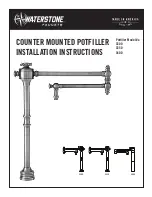10
Use
1.
Remove the mat from its box. Lay it flat in a warm environment to allow it to un-crease.
2. Insert a new alkaline type 9 Volt battery or connect the adopter.
3. Place the device at its working location.
4. Switch ON and the power indicator lights up.
5. Test the mat using "low static"
6. Wait for your pet to learn about the mat.
7. Power input (alkaline battery)
Power supply
Inserting the battery
: On the front of the electronics controller, slide the battery door
open. Insert and connect a new 9-Volt alkaline battery; then slide the battery door back
into place. We recommend switching the mat OFF when not in use. Battery life will
depend on the number of activations and the amount of time the mat is left in standby
mode.
Low battery indicator: When the battery is low, the controller will beep every 5 seconds
Locating the device
Be sure the mat is fully unfolded and not folded back on itself. The surface on which it is
placed should be electrically non-conductive and dry. Do not leave objects on top of the
mat.
Switching on
: To switch ON, momentarily press and release the pushbutton switch. The
lights will periodically flash to indicate the mat is switched ON.
Calibration:
The static training mat needs to calibrate itself to the surface on which it is placed. Cali-
bration occurs when you switch the controller from OFF to ON. When,ever you change the
mat's location you must switch the controller OFF. Wait 20 seconds. Switch the controller
ON. DO NOT TOUCH OR MOVE the mat for the next 60 seconds while calibration takes
place.
Switching off
Press pushbutton switch for 3 seconds, then release. The LED will flash three times and
make a long beeping sound to confirm you selected OFF.
Testing
1.
Pressing the power switch until the power indicator light flashes.
2. Touch the static training mat with the side of your hand, rather than your sensitive