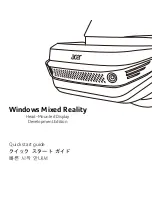OFA Kameleon™ 6-Device Hybrid Remote
60 Manufacturer’s Codes
Setup Codes For Miscellaneous
Audio
Codes De Réglage Acoustique
Diverse
Setup Codes For PVRs
Codes De Réglage Des Enregisteurs
Vidéo Personnels
Programmed using the VCR/PVR key
Programmé en utilisant la clef VCR/PVR
Oritron
0651, 1980
Panasonic
1990, 1909, 1986, 1908,
1925, 2017, 1907, 1910
Philips
1914, 0885
Pioneer
1902
Polaroid
1998
Polk Audio
0539
RCA
1965, 1913, 0790, 1974
Regent
1938
Rio
0869, 2002
Saba
1977
Samsung
1979, 1932
Sanyo
1967
Sharper Image
1995
Sonic Blue
0869, 2002, 1970
Sony
1903, 1981, 1934, 1904,
2020
Teac
1984, 0790
Toshiba
2006
Venturer
0790
Zenith
1906
Aiwa
0010, 0159
Altec Lansing
1485
Cambridge
Soundworks
1530
Creative
0872
Jerrold
0520, 0459
Marantz
1491
Motorola
1464
Omnifi
1605
Scientific Atlanta
0460
Sony
0010, 0159
Starcom
0459
ABS
1972
Alienware
1972
CyberPower
1972
Dell
1972
DirecTV
1949, 0739, 1989, 1954
Dish Network System 1943, 1946, 1945, 1944
Dishpro
1943, 1944
Echostar
1944, 1943, 1946, 1945
Expressvu
1944
Gateway
1972
GOI
1944
Hauppauge
1992
Hewlett Packard
1972
Howard Computers
1972
HP
1972
HTS
1944
Hughes Network
Systems
1949, 0739
Humax
0739
Hush
1972
Hyundai
1951
iBUYPOWER
1972
JVC
1945, 1944
LG
2010
Linksys
1972
Media Center PC
1972
Microsoft
1972
Mind
1972
Niveus Media
1972
Northgate
1972
Panasonic
0616
Philips
1949, 0739, 0618
Proscan
1954
RCA
1954, 0880, 1989
ReplayTV
0616, 0614
Sonic Blue
0616, 0614
Sony
0636, 1972, 1957, 1956
OFA Kam 6 Hybrid Owners Manual Fr-Eng.fm Page 60 Monday, April 11, 2005 12:45 PM