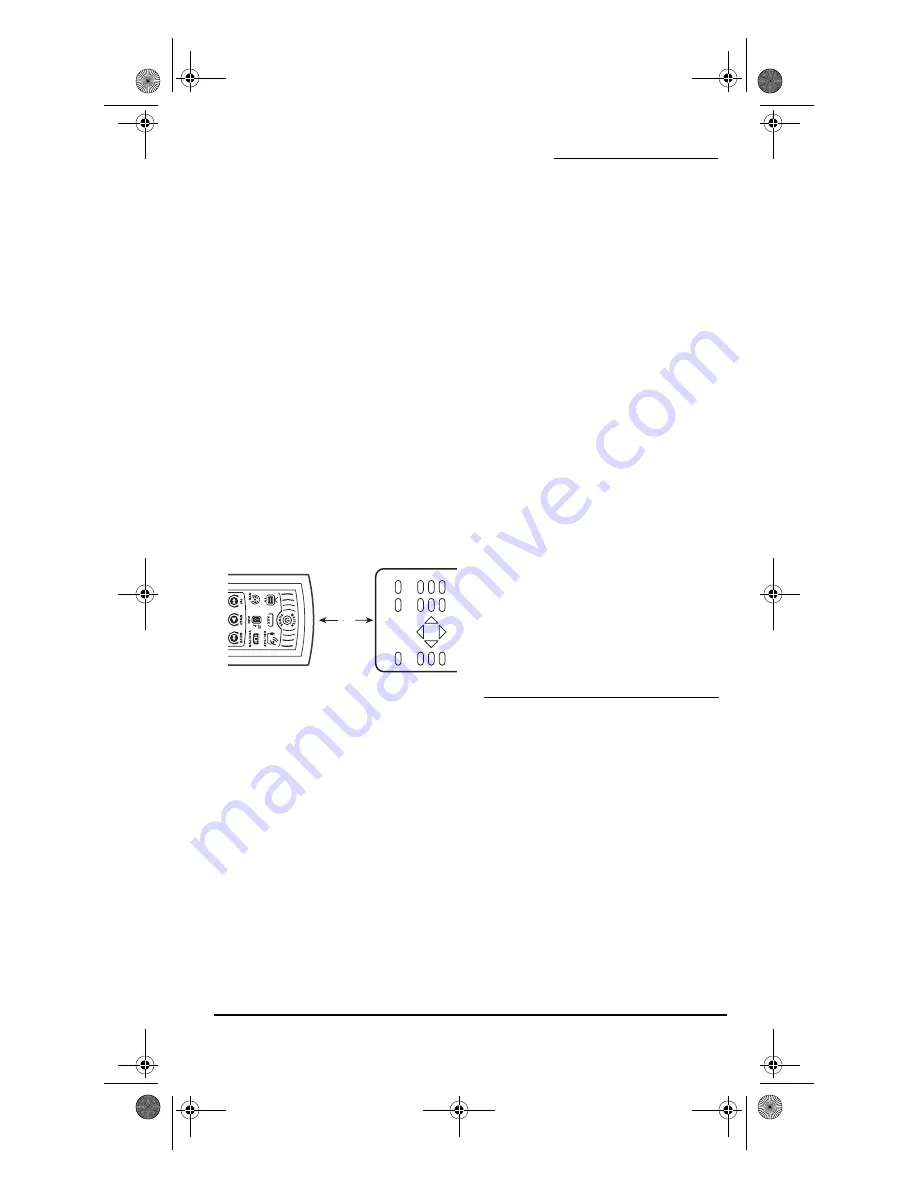
OFA Kameleon™ 6-Device Hybrid Remote
14 Re-Assigning Device Keys
P
ROGRAMMING
A L
EARNING
K
EY
1.
Press and hold
SET
until the two Inner
IR segments flash twice. The current
mode key will blink on and off during
programming.
2.
Enter
9 7 5
. The Inner IR Segments
will blink twice.
3.
Press a device key once (e.g.,
TV
) to
assign a mode for learning.
4.
Press the desired key once (e.g.,
+100
Key) to store a feature to be learned.
The unit will display the learning
animation of the IR segments and will
then turn off the screen
5.
Place your original remote control
(e.g., TV remote control) head-to-head
(about 2" apart) from the OFA
Kameleon™ 6-Device Hybrid Remote
(URC-6692).
6.
On your original remote control, press
and hold the key (i.e., feature) to be
learned until the display on the OFA
Kameleon™ 6-Device Hybrid Remote
(URC-6692) turns on and the Inner IR
segments blink twice. If the Inner IR
segments does not blink twice (shows
a long blink), repeat steps 3 through 6.
7.
To learn functions onto other learning
keys (e.g.,
M1
,
PG+
,
PG-
, etc.), repeat
steps 3 through 6.
8.
To lock in new feature(s) on the OFA
Kameleon™ 6-Device Hybrid Remote
(URC-6692), press and hold
SET
until
the Inner IR segments blink twice,
then release
SET
.
9.
To test a learned feature, press a device
key (e.g.,
TV
) once where the learning
mode was assigned. Then press the
learning key (e.g.,
+100
) where the
learned feature is stored.
D
ELETING
F
UNCTIONS
F
ROM
T
HE
L
EARNING
K
EYS
:
1.
Press and hold
SET
until the two Inner
IR segments flash twice. The current
mode key will blink on and off during
programming.
2.
Enter
9 7 6
. The Inner IR Segments
will blink twice.
3.
Press the device key once where the
learned feature is stored (e.g.,
TV
).
4.
Press the learning key (e.g.,
+100
) to
be deleted twice. The Inner IR
Segments will blink twice after the
second press.
5.
To clear additional functions stored on
other learning keys, repeat steps 1
through 4 (in this section).
RE-ASSIGNING DEVICE
KEYS
The OFA Kameleon™ 6-Device Hybrid
Remote (URC-6692) can be set to control a
second TV, VCR, DVD player, or other
device. For example, to control a TV, a cable
box, and two DVDS, you will need to re-
assign the unused AUX key to operate the
second DVD as follows:
1.
On the remote control, press and hold
SET
until the two Inner IR segments
flash twice. The current mode key will
blink on and off during programming.
2.
Enter
9 9 2
. The Inner IR Segments
will blink twice.
3.
Press
DVD
once, then press
AUX
once.
2"
OFA Kam 6 Hybrid Owners Manual Fr-Eng.fm Page 14 Monday, April 11, 2005 12:45 PM
















































