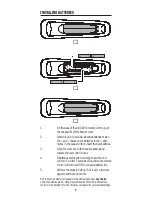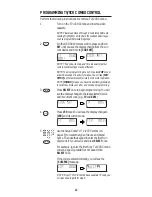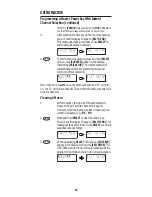FEATURES AND FUNCTIONS
Key Charts (continued)
Use
EXIT
to exit from your selected device’s
guide or menu.
Use
INFO
to display the current channel and
program information.
Use
VOL+
(or
VOL-
) to raise (or lower) the
audio volume.
Press
MUTE
once to turn the audio off
or on.
In the
TV
,
VCR
,
DVD
,
SAT
, and
CBL
modes,
use
FAV
to scan favorite channels and/or all
channels.(See
Using Channel Scan
and
Programming Favorite Channel Scan
on page
41.)
Use
CH+
(or
CH-
) to select the next higher (or
lower) channel.
Press
PREV
once to recall the last-viewed
channel and to page back one screen on the
main menu.
In the
CD
mode, use
PREV
to turn random
play on or off.
In the
RCVR/AMP
mode, use
PREV
to select
the receiver band.
Use the keypad (
1
~
9
and
0
) to
directly select channels (e.g.,
009
or
031
).
In the
RCVR/AMP
mode, use the
keypad (
1
~
9
and
0
) to select audio
sources
1
through
10
.
Press
ENTER
once after entering the channel
numbers on some TVs.
In the
CD
mode, use
ENTER
to add
10
to the
digit entry (e.g.,
ENTER
and
7
is
17
).
Use
TV/VID
to switch the TV’s input to view
TV or video programs.
8
Содержание 9910
Страница 1: ...IR RF LCD 8 DEVICE WITH LEARNING UNIVERSAL REMOTE CONTROL URC 9910 User s Guide ...
Страница 66: ......