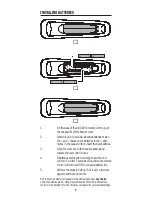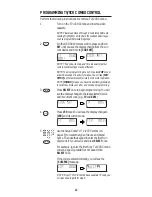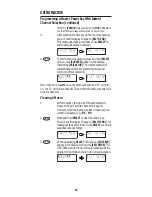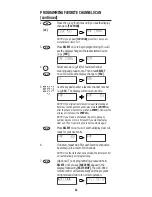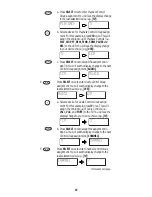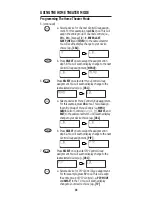where the learned feature is stored. The feature
should activate. If not, try the programming the
learning key again, starting with step 1 (on page 29).
Deleting A Function From A Learning Key
1.
On the URC-9910 remote control, press and hold
SET
until you see the display change from the cur-
rent device and time to
[CODE SET]
.
NOTE: The device, its code, and time are examples. Your
remote control settings may be different.
NOTE: To exit programming at any time, press
EXIT
once or
allow 30 seconds of inactivity to lapse. You will see
[EXIT
SETUP]
as the remote control returns to normal operation.
NOTE:
[INVALID]
means you have inadvertently pressed an
incorrect key. Note your error and continue programming.
2.
Press the
▼
key three times until you see the display
change to
[IR DELETE]
.
(x 3)
NOTE: If you go past
[IR DELETE]
, press the
▲
key one or
more times to return to it.
3.
Press
SELECT
once to begin programming.You will
see the display change to the last-selected device
(e.g.,
TV
).
4.
Press a device key once (e.g.,
TV
) for the mode that
contains the learned function.
5.
Press learning key once (e.g.,
L1
) where the feature
(to be deleted) is stored.You will see the display
change to
[DELETED]
and then return to last-selected
mode (e.g.,
TV
).
6.
If desired, repeat steps 4 and 5 to delete other
learned functions.
7.
Press
EXIT
to exit the programming mode.You will
see an
[EXIT SETUP]
message as the URC-9910
remote control returns to normal operation.
SELECT
31
Содержание 9910
Страница 1: ...IR RF LCD 8 DEVICE WITH LEARNING UNIVERSAL REMOTE CONTROL URC 9910 User s Guide ...
Страница 66: ......