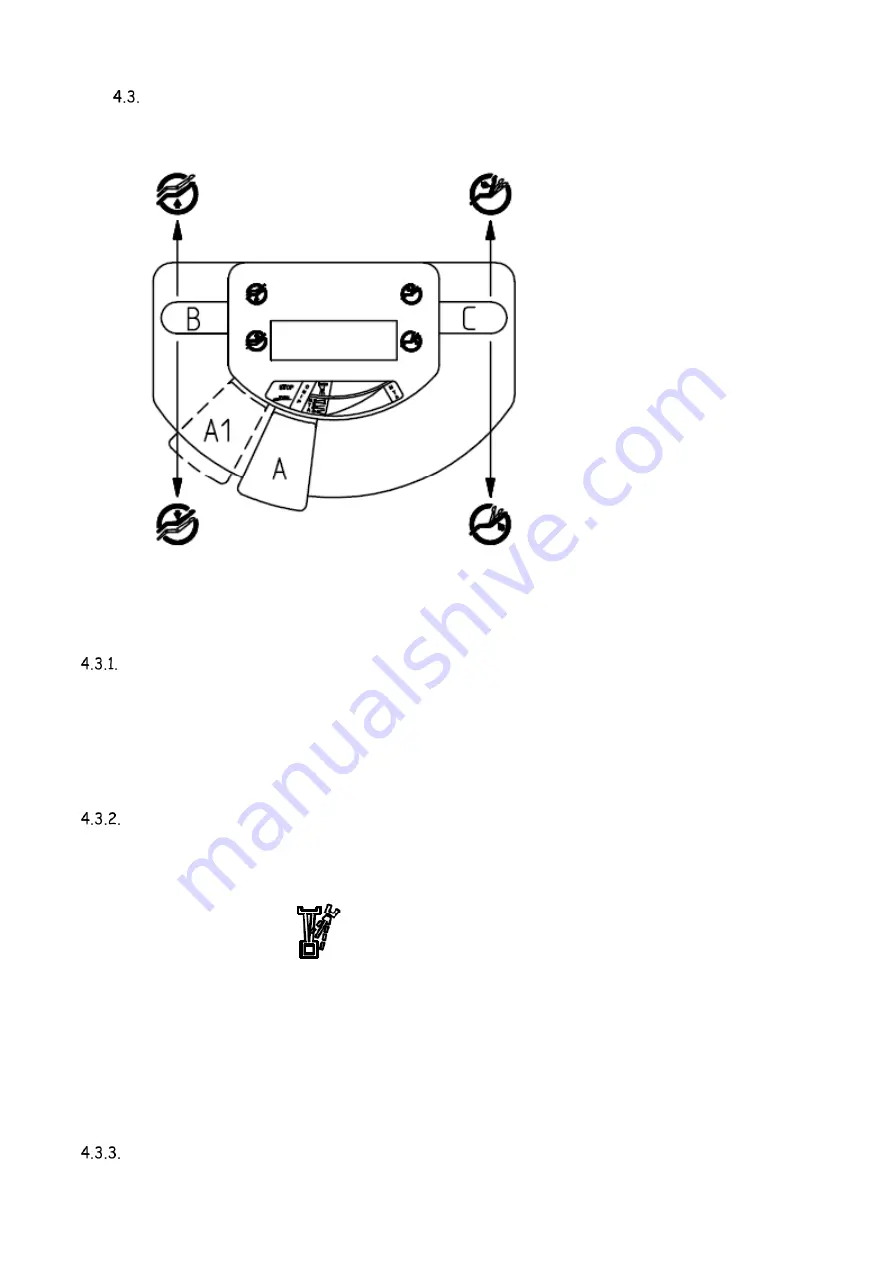
DUKE EASY S.T.01/3AW Rev.0 01/2017
19
FOOT CONTROL
The equipment foot control was designed to control all the possible functions of the instruments with a
simple movement of the lever (A).
N.B.: when the instrument is extracted, it is automatically connected to the foot control, thus disabling
all the other instruments even at a subsequent extraction (by the dental assistant, for instance).
TURBINE OPERATIONS
Extract the instrument from its housing (this operation is shown on the display). Then:
- pressing the lever (A) of the foot control in the rest position will enable the chip-blower;
- move the lever A to the right to operate the instrument. If lever A is pressed simultaneously, the
turbine is sprayed (standard configuration). Upon request, at the time of installation, the technician can
change the connections so that the spray function can be operated without having to press the lever.
MICROMOTOR OPERATIONS
Extract the instrument from its housing (this operation is shown on the display). Then:
- pressing the lever (A) of the foot control in the rest position will enable the chip-blower;
- move the lever A to the right to operate the instrument. The spray is pre-selected in the instrument
table by engaging the control
; Then, spray delivery is possible when the foot control lever (A) is
slightly pressed with the instrument in operation (standard configuration). Upon request, at the time of
installation, the technician can change the connections so that the spray function can be operated without
having to press the lever.
To invert the micromotor rotation, move the foot control lever A to the left and press it downwards. This
operation is viewed on the display, and an on-off beep accompanies this function, which is disengaged by
moving the lever (A) to the left again and pressing it downwards.
SCALER OPERATIONS
















































