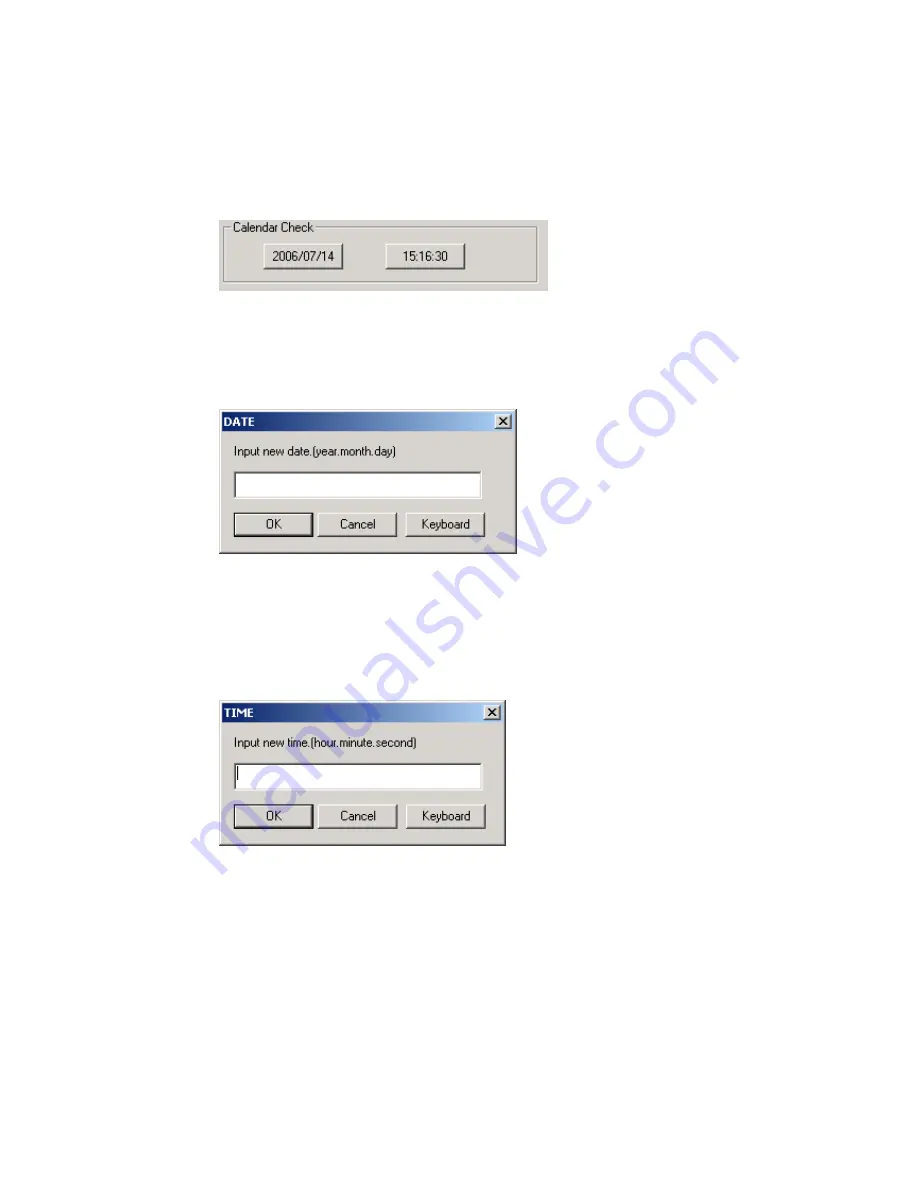
5-6 Initialization/Setting Screen
5-28
Calendar Check
This function is used to set the time and date.
Set the date and time by using operations from the PT Tab Page as follows.
1. Select either date or time for the Calendar Check.
2. The following dialog box will be displayed.
Use the following methods for setting new date and time.
-Directly input from the hardware keyboard.
-Input from the keypad. (A keypad will be displayed by clicking the Keyboard Button.)
<Setting the date>
-Use the following input format to set the date.
yyyy.mm.dd
(yyyy: year, mm: month, dd: day)
Set the year using four digits.
Example: Set January 1st, 2006 as
2006.1.1
. (Adding 0 prefix to single-digit settings is not
required.)
<Setting the time>
-
Use the following input format to set the time.
hh.mm.ss (hh: hour, mm: minute, ss: second)
Set the year using the 24-hour clock.
Example: Set 06:01:01 p.m. as
18.1.1
. (Adding 0 prefix to single-digit settings is not
required.)
3. Click the
OK
Button to enable the settings.
4. When an incorrect date or time is set, the following dialog box will be displayed.
Click the
OK
Button to set a correct date or time again.
Содержание NS-RUNTIME - SOFTWARE
Страница 1: ...NS Runtime Software USER S MANUAL Cat No V093 E1 04...
Страница 2: ......
Страница 28: ...1 4 Comparison between the NS Series and the NS Runtime 1 14...
Страница 38: ...2 6 User Interface 2 10...
Страница 56: ...3 5 Converting Projects 3 18...
Страница 84: ...4 5 Macros 4 28...
Страница 136: ...5 11 Window Size 5 52...
Страница 154: ...7 3 Error Messages and Countermeasures 7 6...
Страница 156: ......
Страница 157: ......
















































