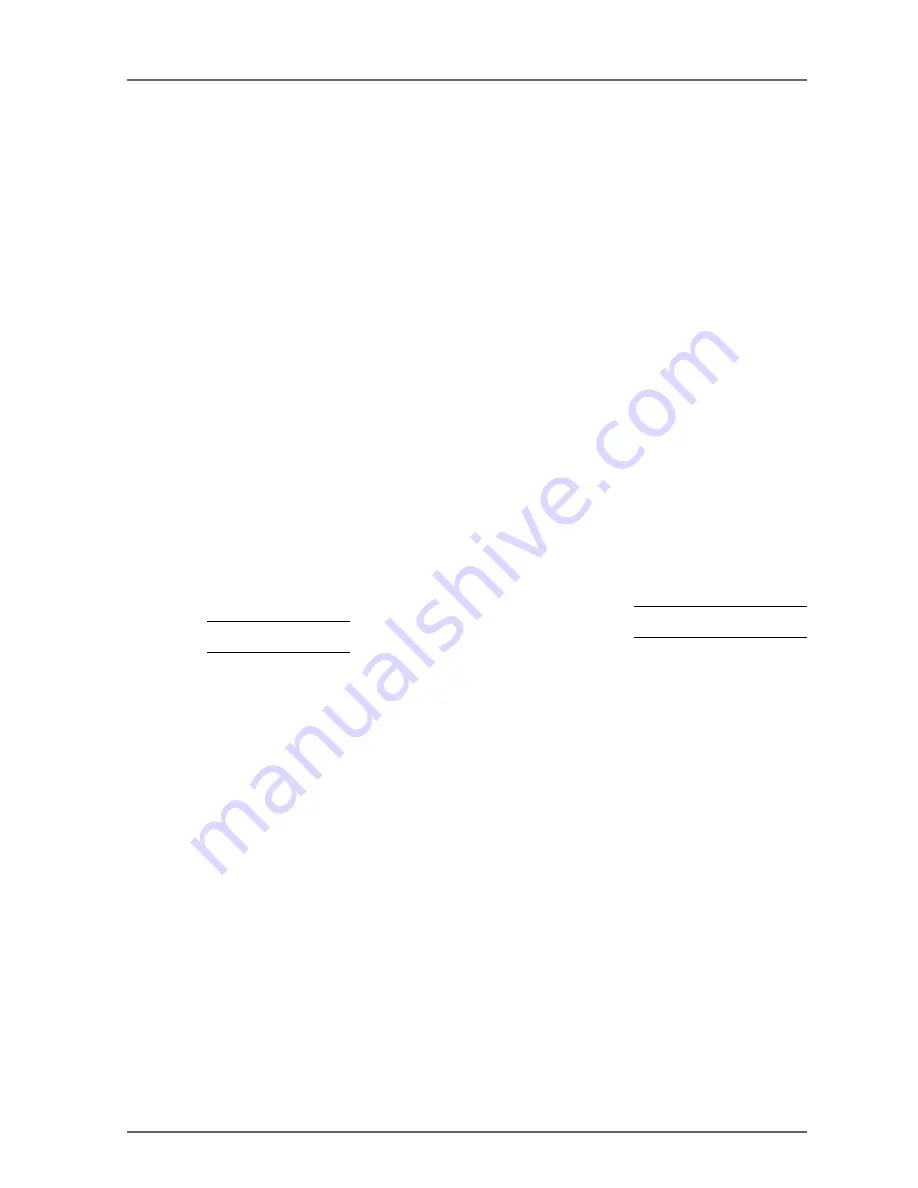
7
Section 1:
Operation
The Safety Light Curtain (SLC) is made up of one active side with transmitter and receiver optical elements
called the transceiver and one completely passive side, with a mirror system.
The operator has a multifunction pushbutton, which is used for the following:
•
TEST: If pressed during normal operation, it checks if all of the system, comprising of the SLC and the
machine is working. Pressing the TEST button (opening the contact) basically simulates the interruption
of one or more safety beams and it is possible to check that the machinery stops in the correct time and
configuration.
•
RESTART: If pressed after an intervention by the SLC, (manual reset condition) the system will be
reset.
•
ALIGNMENT: If the button is pressed when there is no power supply to the SLC and then power is
restored, whilst the button is being pressed, it enters alignment mode, i.e. it provides an indication of the
alignment position of the unit by means of two yellow LEDs.
•
OVERRIDE: (only present if the muting function is operational) if the button is pressed within 5 seconds
of switching on and it is kept pressed for at least 5 seconds, the SLC will close the safety outputs if the
beams are interrupted. This condition stops as soon as the button is released or automatically after
120 seconds.
1.
Automatic reset: After the SLC has detected an object, it returns to normal operation as soon as the ob-
ject is removed.
2.
Manual reset: Normal operating mode is only restored after the object has been removed and the reset
button has been pressed.
To enable the muting function, the LMS muting indicator must be connected when the SLC is not connec-
ted to the power supply, as shown in section 6, and then the SLC's power supply must be restored. To
disable the muting function, the LMS muting indicator must be disconnected when the SLC is not connec-
ted to the power supply, and then the SLC's power supply restored.
Please remember that by enabling/disabling the muting function the override function is automati-
cally enabled/disabled.
The outputs are PNP type.
Should the load to be controlled have alternating current or require more than 250 mA consumption, it is ne-
cessary to use an external safety relay module.
Содержание F3S-TGR-SB2-KXC
Страница 2: ......
Страница 6: ...6 INDEX...
Страница 24: ...24 Section 8 LED diagnostics...
Страница 27: ...27...
Страница 32: ...32 Section 14 Note...
Страница 33: ...33...
Страница 34: ...34 Section 14 Note...






















