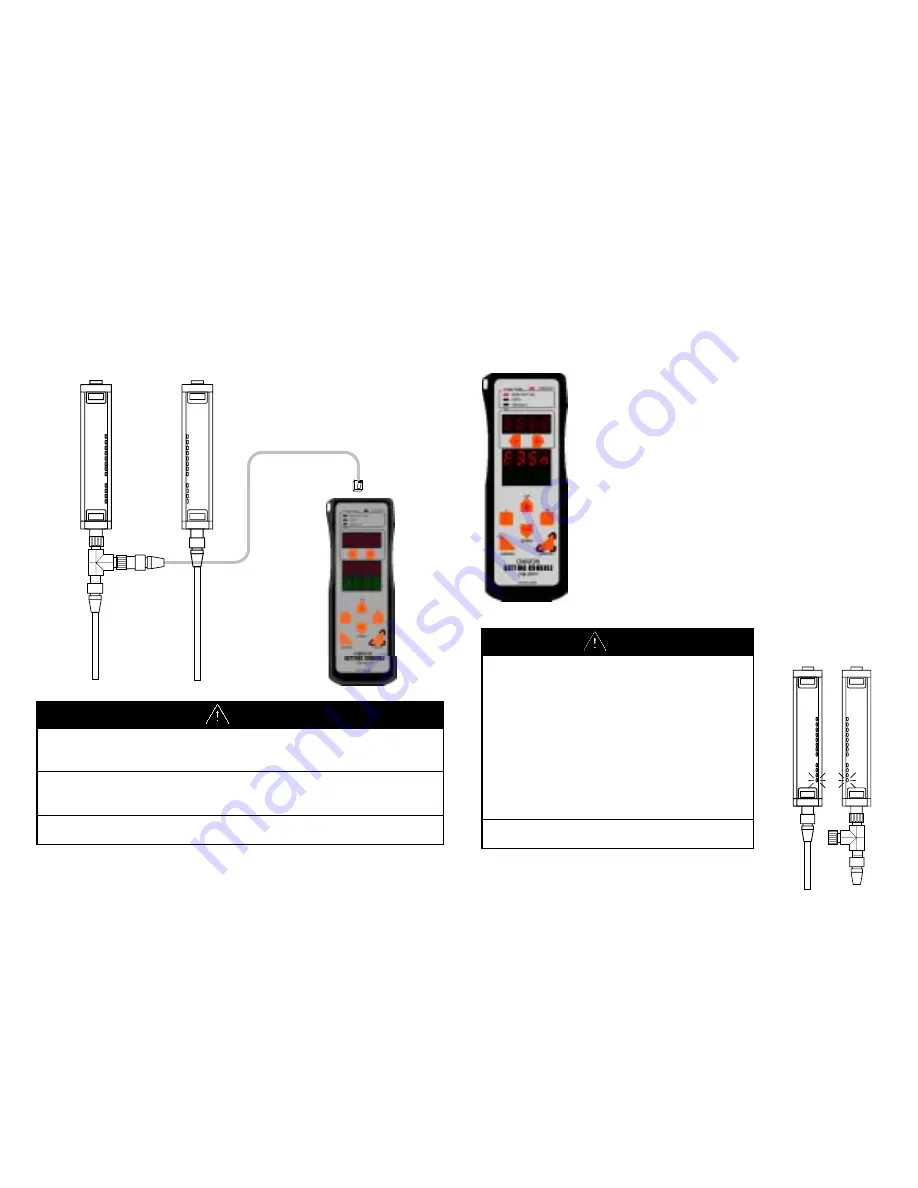
- 9 -
4.3 Connecting
F39-MC
Insert M12 connector of the cable into Branching connector and the
other end into the F39-MC11.
CAUTION
Do not connect 2 or more F39-MC to one pair of sensor. Normal
operation cannot be achieved. Also, combined use of F39-MC and
F3ZP, area scanner controller, is not allowed.
When F39-MC is not in use, the cable and F39-MC must be removed
and Branching connector must be covered with connector cap (Model
XS2Z-12).
When connecting or disconnecting the F39-MC, be sure that the power
is OFF.
- 10 -
5 POWER
ON
Power supply of F39-MC is shared with that of the sensor.
The F39-MC turns ON with the power supply of the sensor.
When the F39-MC power is ON, it confirms its
connection to sensor. When connection is succeeded,
it displays as follows;
・
Communication connecting indicator is lit.
・
Displays F39-MC’s model and version in mode
display (for 1 second)
・
Displays connected sensor model in mode display,
(for 1 second)
(Figure shown left represents when connected to
Model F3SN-A.)
CAUTION
When F39-MC power is ON, the state of sensor
becomes as follows.
•
The safety output of F3SN and F3SH is OFF.
Also, indicators located at bottom (see fig. on
right) are flashing.
•
The output of F3ZN is OFF only during
sending data to F3ZN. During non-access
time, normal operation can be conducted
except that the response time increases by
1ms.
Do not disconnect the F39-MC during power
ON-state. Malfunction may result.










































