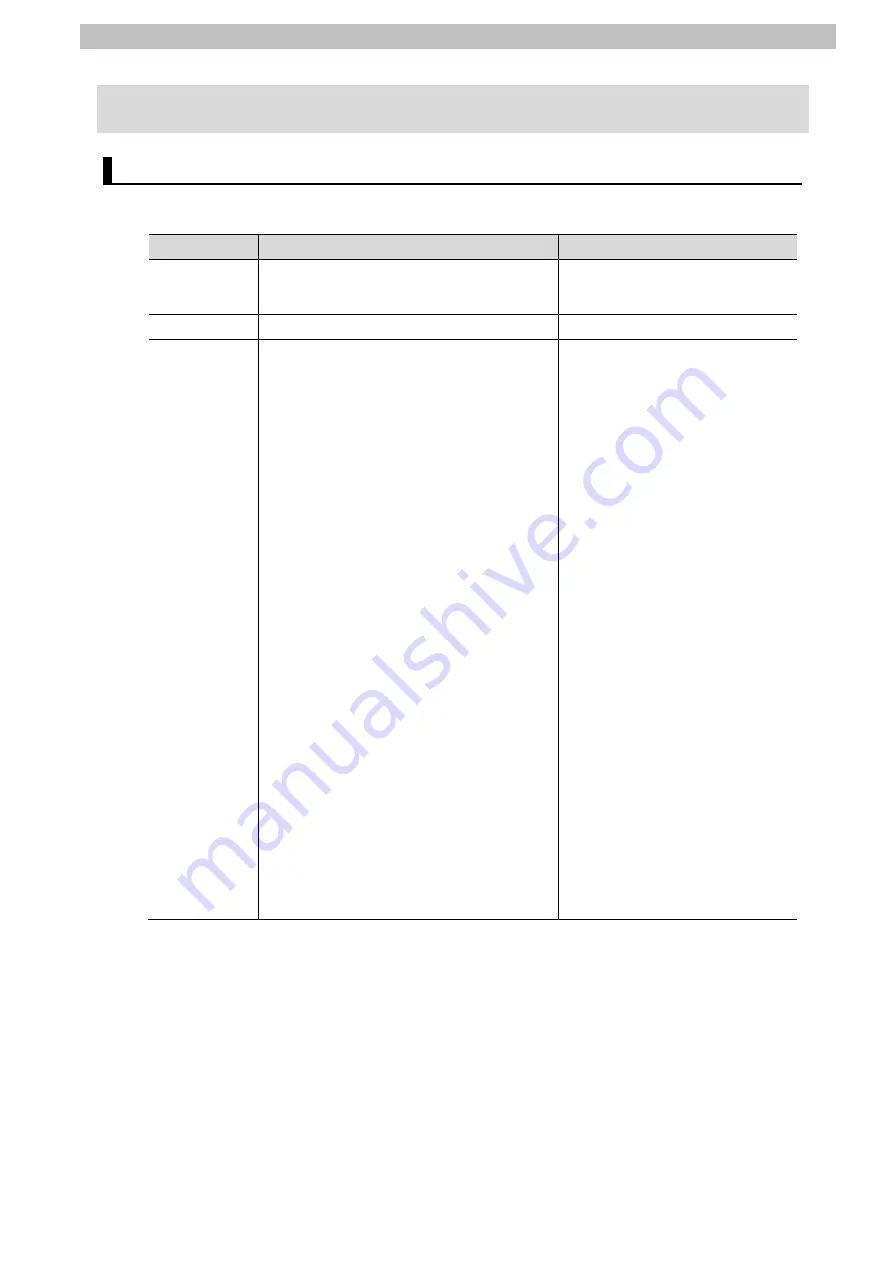
5
.
Applicable Devices and Device Configuration
4
5.
Applicable Devices and Device Configuration
Applicable Devices
5.1.
The applicable devices are as follows:
Manufacturer
Name
Model
OMRON
NJ-series CPU Unit
NJ501-
□□□□
NJ301-
□□□□
NJ101-
□□□□
OMRON
Serial Communications Unit
CJ1W-SCU
□
2
OMRON
Digital Temperature Controller
E5CD-
□□
2
□□
M-002
E5CD-
□□
2
□□
M-004
E5ED-
□□
4
□□
M-004
E5ED-
□□
4
□□
M-008
E5ED-
□□
4
□□
M-022
E5CC-
□□□□□
M-002
E5CC-
□□□□□
M-003
E5CC-
□□□□□
M-004
E5AC-
□□□□
SM-004
E5AC-
□□□□
SM-008
E5AC-
□□□□
SM-009
E5AC-
□□□□
SM-012
E5AC-
□□□□
SM-014
E5EC-
□□□□□
M-004
E5EC-
□□□□□
M-008
E5EC-
□□□□□
M-009
E5EC-
□□□□□
M-012
E5EC-
□□□□□
M-014
E5DC-
□□□□□
M-002
E5DC-
□□□□□
M-015
E5GC-
□□□□□
M-015
E5CC-T
□□
3
□
SM-002
E5CC-T
□□
3
□
SM-003
E5CC-T
□□
3
□
SM-004
E5AC-T
□□
4
□
SM-004
E5AC-T
□□
4
□
SM-008
E5AC-T
□□
4
□
SM-020
E5AC-T
□□
4
□
SM-022
E5EC-T
□□
4
□
SM-004
E5EC-T
□□
4
□
SM-008
E5EC-T
□□
4
□
SM-020
E5EC-T
□□
4
□
SM-022
Содержание E5*D series
Страница 51: ...9 Program 48 2 Initialization processing ...
Страница 52: ...9 Program 49 3 CompoWay F communications processing ...
Страница 53: ...9 Program 50 4 Processing number error process ...
Страница 60: ...2013 2018 0618 0113 P E1 0 ...








































