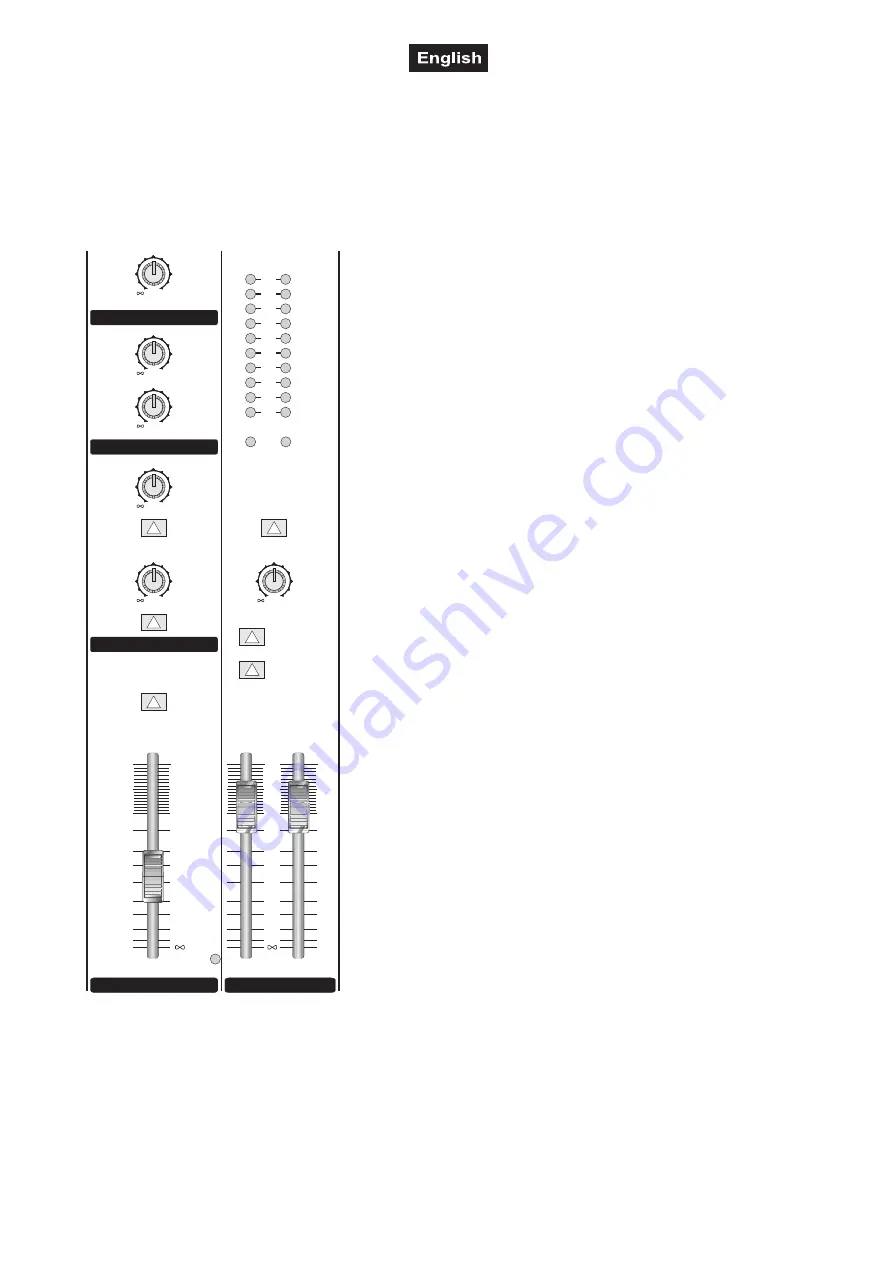
10040100_V_1_1.DOC
24/31
0
0
0
0
0
0
0
0
0
0
0
0
+15
+15
+15
+15
+15
+15
+15
+15
+15
+15
+15
+15
POWER
+48V
+48V
+10
+7
+4
+2
0
-2
-4
-7
-10
-20
-
-
-
-
-
-
+dB
+dB
15
15
5
5
5
5
10
10
15
15
20
20
25
25
30
30
40
40
50
50
10
10
0
0
G 1-2
MAIN MIX
L
R
SEND 1
SEND 2
RETURN 1
LEVEL
RETURN 2
L-R
to
G 1-2
L-R /
G 1-2
PFL
L-R
to
G 1-2
G 1-2
to
L-R
G 1-2 /
PFL
TAPE IN
AUX RETURN
AUX SEND
HEADPHONES
CTRL ROOM
LEVEL
G1-2
With the G1-2-switch, you can route the signal to the group-bus. In this way, you can sum up different input
channels into one group, e.g. drums, winds or background singers.
Channel fader
With the channel fader, you can adjust the signal level of the respective input channel in the mix (L-R or/and
G1-2).
5.3 Master-section
TAPE IN
With the TAPE IN-control, you can adjust the input level of the
TAPE IN-sockets.
AUX SEND 1&2
With the AUX SEND-controls, you can adjust the output level of the
AUX SEND-sockets.
AUX RETURN 1&2
With the AUX RETURN-control, you can adjust the input level of the
AUX RETURN-sockets.
L-R to G1-2
With the L-R to G1-2-switch, you can route the AUX-signal to the
Main Mix fader or group fader.
G1-2 to L-R
With the G1-2 to L-R-switch, you can route the group signal to the
Main Mix fader.
Group fader
With the group fader, you can adjust the signal level of the group
signal. This signal is routed to the GROUP OUT-sockets or can be
routed to the Main Mix fader by pressing the G1-2/L-R-switch.
+48V-switch
With the +48V-switch, you can activate the phantom power for the
XLR-sockets of the mic channels. The phantom power is needed for
operating condenser microphones. Connected dynamic micro-
phones may be operated if they are balanced. If in doubt, please
connect your microphone manufacturer.
Please note:
the phantom power must only be activated if all
microphones are connected and all output controls are set to
minimum position. During the stabilization phase (approx. 1 minute),
you must not connect or disconnect any mics or adjust output
volumes. Otherwise danger of speaker damage!
HEADPHONES/CONTROL ROOM LEVEL
With the HEADPHONES/CONTROL ROOM LEVEL-control, you
can adjust the output signal of the PHONES-socket and CTRL R
OUT-sockets.
L-R/G1-2 PFL
With the L-R/G1-2 PFL-switch, you can switch the LED-meter from master signal to group signal or PFL-
signal.
G1-2/PFL
With the G1-2/PFL-switch, you can switch the LED-meter from group signal to PFL-signal.
Содержание RS-1222
Страница 31: ...Block diagram 10040100_V_1_1 DOC 31 31...






















