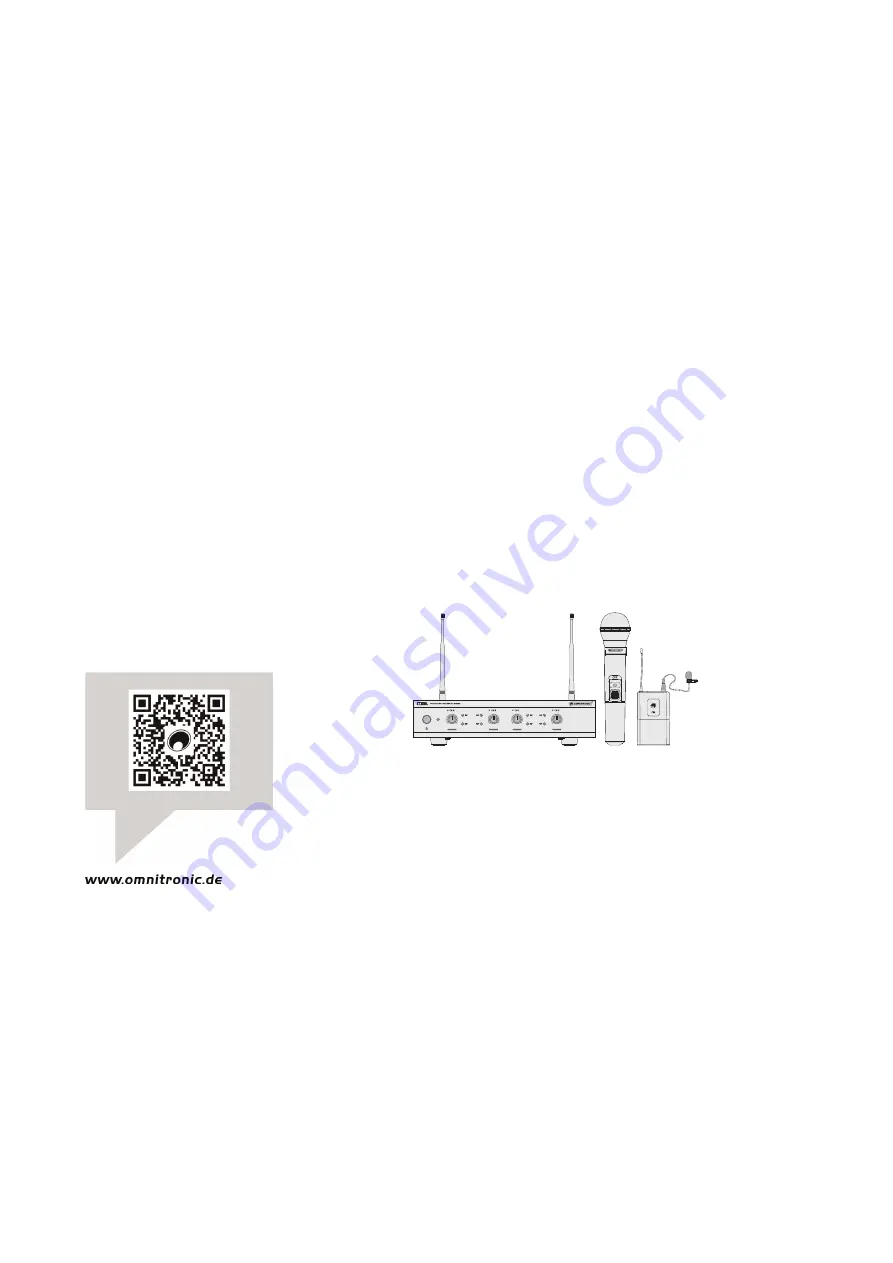
14
•
EN
Contents
1
Introduction ..................................... 14
1.1
Product features ............................. 14
1.2
Package contents .......................... 14
2 Safety Instructions ......................... 15
3 Operating Elements and Connections 16
3.1
E2 Receiver.................................... 16
3.2
E4 Receiver.................................... 17
3.3
Hand-held microphone and
pocket transmitter .......................... 18
4 Setup and Operation ...................... 19
4.1
Placing the receiver ....................... 19
4.2
Connecting the receiver ................. 19
4.3
Hand-held microphone and
pocket transmitter .......................... 20
4.4
Operation ....................................... 20
5 Problem Chart ................................. 21
6 Protecting the Environment .......... 21
7 Technical Specifications ................ 22
7.1
Connector configuration ................. 22
8 Item Numbers .................................. 23
8.1
Sets ................................................ 23
8.2
Hand-held microphone,
pocket transmitter .......................... 23
8.3
Accessories .................................... 23
For product updates, documentation, software
and support please visit www.omnitronic.de.
You can find the latest version of this user
manual in the product’s download section.
© 2022 OMNITRONIC. All rights reserved.
No part of this document may be reproduced in
any form without the written permission of the
copyright owner. The contents of this document
are subject to revision without notice due to
continued progress in methodology, design,
and manufacturing.
All trademarks mentioned herein are the
property of their respective owners.
D00137086,
version 1.0, publ. 17/03/2022
1
Introduction
Welcome to Omnitronic! Thank you for choosing one of our
products.
This user manual will show you how to install and operate
the wireless microphone system. Users of this product are
recommended to carefully read all warnings in this manual
and on the unit in order to protect yourself and others from
damage.
Please save this document for future needs and pass it on
to further owners.
1.1 Product features
• UHF PLL microphone systems with 2 or 4 channels
• License free and future-proof in large parts of the EU
• Available in frequency ranges 823-832 MHz and
512-534 MHz
• Parallel operation of up to 12 transmission channels is
possible without any interference
• Easy operation
• XLR channel outputs and 6.3 mm jack mix output
• Microphones with color indication
• Pocket transmitters can be ordered separately
• Delivery includes mounting brackets for rack installation,
power adapter and jack cable
1.2 Package contents
• Power adapter
• Rod antennas
• Audio cable
• Rack brackets with screws










































