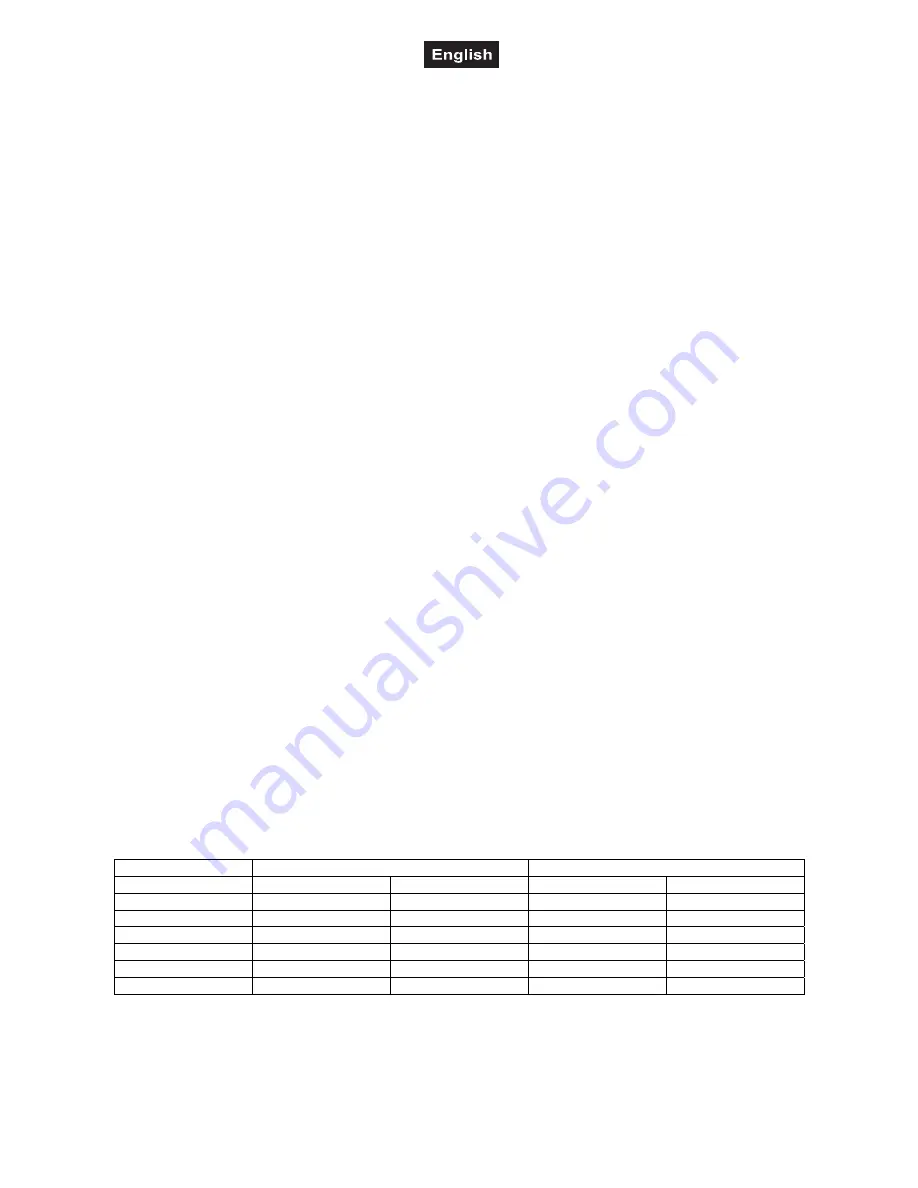
32
The effect-parameters can be adjusted via the DSP Parameter-button and the Scratch-wheel.
Press the Hold-button (LED on) in order to hold the parameter-adjustments. If you do not press the Hold-
button, the adjustments are only temporary and the CD-player returns to the memorized settings.
If you wish to memorize these settings press the Memory/Recall-button (LED on) and hold it for one second.
In this way, the adjusted parameters can be recalled via the Recall-function.
You can recall all memorized effect-parameters from up to 128 CDs after switching the CD-player off.
Therefore, you have to switch the CD-player on, press the Memory/Recall-button (LED on) and insert the
respective CD. The display shows "Recall" until the loading process is finished.
Scratch-function:
The scratch-function resembles the scratching with a turntable. By turning the Scratch-wheel forwards and
backwards, different scratching-effects can be produced. If you turn the Scratch-wheel continuously
forwards, the playback resembles the playback-speed via the Play/Pause-button.
Flanger-effect:
When choosing the Flanger-effect, the effect of a jet engine is added to the original sound. The Flanger-time
(PT) modifies the sound of the flanger-effect and can be adjusted between 10 and 9990 ms.
The Flanger-rate (PR) modifies the depth of the flanger-effect and can be adjusted between 10 and 1000.
Pan-effect:
When choosing the Pan-effect, the sound is cyclically directed to the left and right side. The Pan-time (PT)
modifies the changing speed and can be adjusted between 10 and 9990 ms.
Echo-effect:
When choosing the Echo-effect, an echo is added to the original sound. The Echo-time (PT) modifies the
repeating frequency and size of the echo and can be adjusted between 0 and 1000 ms.
The Echo-rate (PR) modifies the feedback of the echo-effect and can be adjusted between 10 and 1000.
Reverse-function:
The unlimited reverse play can be activated via the Reverse-function. The playback-direction can be
changed as often as you like by pressing the Reverse-button. The Reverse-time (PT) modifies the playback-
speed and can be adjusted between 0 and 2000 as pitch change from -100 % to +100 %. Please note that
the modified playback-speed cannot be memorized.
Brake-effect:
The Brake-effect-effect equals the immediate stop/brake and starting of the track of the turntable, if the
Start/Stop-button is pressed. The Brake-time (PT) modifies the braking and starting speed of the track and
can be adjusted between 10 and 9990 ms. The ideal value for the Brake-effect lies between 600 and 800
ms.
Motor Off-effect:
The Motor Off-effect equals the slow stopping of the turntable, if the motor is switched off. The Motor Off-time
(PT) modifies the stopping and starting speed of the track and can be adjusted between 10 and 9990 ms.
The ideal value for the Motor Off-effect lies between 6000 and 9990 ms.
Overview over the effect-parameters:
Effects
Parameter PT
Parameter PR
Adjustable value
Default value
Adjustable value
Default value
Flanger
10 - 9990 ms
1000 ms
0 - 1000
500
Pan
10 - 9990 ms
1000 ms
Echo
0 - 1000 ms
500 ms
0 - 1000
500
Reverse
0 - 2000 ms
1000 ms
Brake
10 - 9990 ms
1000 ms
Motor Off
10 - 9990 ms
1000 ms
6.12 Faderstart
With the DJS-1100, you have the possibility to start the CD-player directly from the mixer. Make sure that the
Faderstart-socket is connected with the respective socket on the mixer. Additionally, the Audio Out-sockets
have to be connected with the Line-input sockets of your mixer. Please note that the Faderstart-function only



































